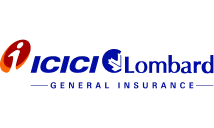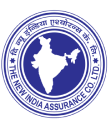If you have a car and wish to use it on Indian roads, you need to get a car insurance policy first. The Motor Vehicles Act which was passed in 1988 mandates every vehicle to have a valid insurance cover before it is driven on Indian roads. So, buying a car insurance policy is inevitable. Do you know from where you can buy a policy?
A car insurance policy is available both online as well as offline. The offline mode is cumbersome as you have to visit an insurance company’s office or seek the help of an insurance agent. The other alternative is buying a policy online. There are various websites which cater to this need. Online brokers and aggregators let you buy a policy after comparing different plans. Turtlemint is an online broker through which you can buy a car insurance policy easily. Turtlemint is tied up with leading insurance companies offering the best car insurance policies. Moreover, personalized assistance is provided when you buy the policy and also at the time of claim. So, if you are planning to buy a car insurance policy for your car, you can choose Turtlemint. The process is simple and takes minutes. Here is a step by step process of buying a car insurance policy through Turtlemint’s website –
- First, visit Turtlemint’s website at turtlemint.com You would land on the homepage which looks like this –

2.On the homepage, select ‘Car’ tab. You would be redirected to a new page. Here is how the page looks –

3.In the box displaying ‘Car number’, enter the number of your car. Once you do so, you would have to click on ‘Find Plans’ which would take you to another page wherein you would have to provide the details of your car. Here is what the page would look like –

You are required to enter the car model, the manufacturing year, the fuel type and the variant of your car. These details are required for calculating the premium and the Insured Declared Value (IDV) of the different plans. When you hit ’Next’, you would be asked whether you want a new policy or renew an existing one. Then you would be asked your mobile number and email id for sending the quotes through SMS and/or email respectively.

This information is optional. If you don’t provide your contact details, you can hit ‘Show Quotes’ and be directed to a page showing the available plans.
4.Alternatively, if you don’t know your car’s number, there is another option. Here’s what –

In this page, instead of providing your car number, choose the option mentioned below – ‘Continue without car number’. When you click this option, you would be taken to another page wherein you would have to choose your RTO –

Once you provide the RTO, you would be asked your car’s model.

After entering the model, the manufacturing year, fuel type and variant of the car is to be provided –

After you provide these details, you have to specify whether you want a new policy or renew an existing one –

When you give the required information, you can choose to get the quotes of the different plans through SMS or email or both. This information is optional. If you don’t want you can directly skip to see the plans and their quotes –

5.Whether you know the car’s number and proceed to see the quotes or you go by the alternate way, you would see the available plans with the premiums when you hit ‘Show quotes’. Here’s what the page would look like –

In the left hand corner, you can see various customizations available. If you have fitted accessories in your car, you can put in their value under ‘Value of your accessories’ and update the quotes –

6.Similarly, you can choose the mentioned add-ons and again update the results –

7.When you scroll down on the page, there is a discount if you choose voluntary deductible. If you choose a deductible and enter the chosen amount, you get a premium discount –

8.Based on the chosen customizations, you can shortlist a plan with comprehensive coverage features at the lowest premium rate. Then you would have to click the ‘Buy’ button beside the chosen plan –

9.After you click ‘Buy’, you would be directed to a new page which looks like this –

10.You are required to provide the details of the registered owner of the car. Once you do so and hit ‘Continue’, you would be asked to confirm the registration number of the car –

11.When you hit ‘Continue’, you would be asked your details and your policy’s details. You would have to provide the date from which you want the policy to start, the engine number, chassis number, whether or not your car is financed, the institution offering the finance, registered and correspondence address –

12.When you hit ‘Continue’, you would be asked your personal details –

13.When the details are verified, you can procced to pay the premium –

14.Enter the payment details and complete the premium payment. Once you pay the premium the policy would be issued and you would get the policy details in your mail and also as a hard copy.

This is how you can buy a car insurance policy through Turtlemint. Wasn’t the process easy?
So, the next time you think of buying car insurance, choose Turtlemint and ease the process.