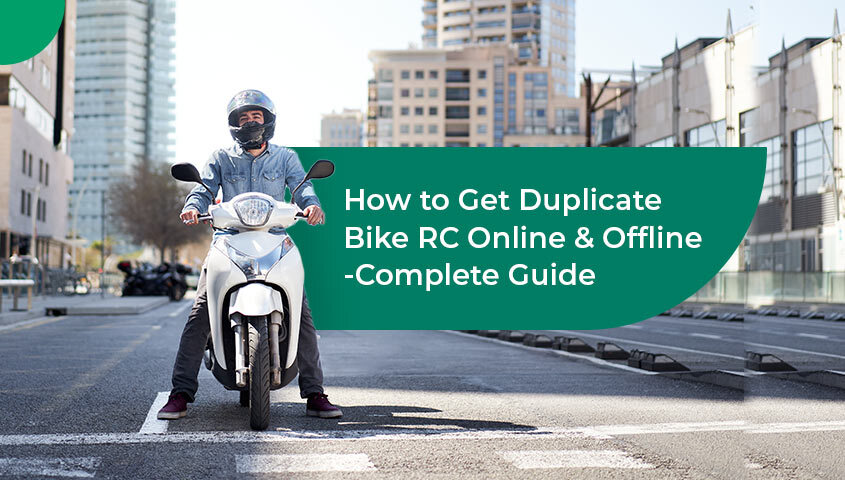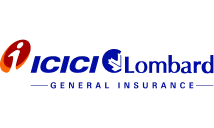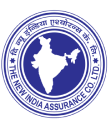Table of Contents
When you buy a vehicle, it is mandatory to get a minimum of third-party liability insurance for it. However, comprehensive insurance proves to be more beneficial, so most people prefer to opt for it. When you buy an insurance policy for your bike, you need to keep the policy papers safe as you need them to make a claim. These days, thanks to the digitisation in the insurance landscape, most of us have soft copies of our insurance plans saved in our smartphones. Keeping a tab on the insurance policy is simple. However, if you need to do a bike insurance check and are looking for some help, you are at the right place.
There are some simple ways in which you can do a bike insurance check online. Take a look at them and pick the one that is most suited to you.
Ways to Check Bike Insurance Expiry Online
As far as possible, you mustn’t miss the expiry date of your bike insurance policy once you have purchased it and paid its premiums always on time. In any case, if you miss it, the coverage that you will get will be null and void. To save you from the risk and other additional costs, we’ve rounded up some quick and easy ways to check bike insurance expiry dates online. Go over the following steps to check bike insurance validity online.
1. Bike Insurance Checking Online through your Insurance Provider
The first and most convenient way is to get in touch with your insurance provider to know the status of the bike insurance policy expiry. You should keep your registration number, engine number, chassis number, and insurance policy number handy when you are going to do a bike insurance check via your insurance provider. Go through the following steps to learn how to check bike insurance expiry in a simplified manner:
Step 1: First of all, you should search for your insurance provider’s official website online.
Step 2: Then, you should navigate to the bike insurance section on the home page.
Step 3: Provide all the details, such as the vehicle’s registration number, email address, and mobile number, to initiate the procedure of bike insurance check.
Step 4: Once you submit the aforementioned details in the specific columns, you will be redirected to the bike insurance check online page.
Step 5: Now, check the bike insurance policy expiry date on the page displayed on the screen.
2. Bike Insurance Checking Online through IIB
The Insurance Regulatory and Development Authority of India (IRDAI) strives to improve the transparency of the insurance sector across the country. The apex body motivates potential policyholders to trust in the fully-fledged insurance sector. Therefore, it introduced the Insurance Information Bureau or IIB in 2009. This is a web portal that collates detailed information and data from all the insurance companies (both private and government). You can go through this web portal as its user interface makes it easy and quick to access the information regarding two wheeler vehicle insurance status check online.
Follow the given steps to check your policy via IIB:
Step 1: Go to the official website of the IIB.
Step 2: You will be redirected to the website’s home page. Then, navigate to the section Quick Links.
Step 3: Then, you will see a tab named V-Seva under this section. Click on the tab.
Step 4: From here, you will be redirected to the page of the Accidental Vehicle Information Retrieval System.
Step 5: Provide the mandatory details such as the vehicle owner’s name, two-wheeler registration number, registered residential address, registered mobile number, and email ID.
Step 6: Then, you will see a captcha code under the aforementioned form. Fill in the code in the provided column.
Step 7: Press the submit button. Finally, you will be able to view your bike insurance policy-related details on the screen. Check your bike insurance policy expiry here.
Some key points to remember when you are using IIB Portal:
When you are using the IIB portal to access two wheeler insurance check, you should keep in mind the following things:
This system is effective only for the bike insurance of those policies that have been purchased post-1 April 2010.
You are allowed to conduct only three searches on the IIB portal with the same registered mobile number and email ID.
Once you purchase the insurance policy from your insurance provider, your shared personal information and insurance details will be transferred to the IIB. It typically takes two months for all your insurance policy details to appear online on the IIB portal. You can’t access any piece of information within these two months.
3. Bike Insurance Checking Online Through the VAHAN portal
Don’t fret if you are unable to access the V-Seva feature on the IIB platform to access bike insurance policy checks online. You have one more hassle-free way to get rid of the stress of bike insurance policy expiration dates. You can use the government portal, i.e. VAHAN, to access the desired information. This platform has been designed by the Ministry of Road Transport and Highways. Go through the following steps to check your two wheeler insurance expiry status via the VAHAN portal:
Step 1: Head over to the official portal of e-Vahan.
Step 2: Then, select the tab Know your Vehicle Details given on the home screen.
Step 3: If you don’t have an account on it, create an account with your registered mobile number and OTP.
Step 4: Once you create an account and choose the password, you will be redirected to the vehicle registration status page.
Step 5: Then, just below the option Know your RC status, you will have to provide your vehicle registration number. Input the number in the box correctly.
Step 6: Then, tap on the button Vehicle Search.
Step 7: Once you click on it, you will see complete information regarding your bike insurance policy on the same page.
Ways to Check Bike Insurance Expiry Offline
Sometimes, due to any technical difficulty or internet connectivity issue, you can’t open the websites to access the bike insurance policy online. In this situation, it becomes necessary to come out of the comfort zone of the internet networking system. You have to enquire about its expiry date offline. You have two ways to check the status online. Check the following two ways and save your bike insurance policy.
- You should call your insurance provider’s customer care centre right away. When you make a call, the customer support person will ask some questions to verify your details. After verifying your details, he will ask your insurance policy number and the date when you purchased it. Provide him with the correct details. He will tell you your bike insurance policy expiry date.
- You can visit the nearest RTO office and contact the front desk to help you. The concerned person will inform you about your policy expiry date by checking your insurance policy details online in the RTO’s system.
Also Read:
- How to choose the best bike insurance policy?
- Top tips for cheap bike insurance
- How to Transfer Ownership and Bike Insurance
- What is Personal Accident cover in Bike Insurance Plans?
- Significance of IDV while buying Bike Insurance in India
Conclusion
Hope that you have found the best way to access your bike insurance policy expiry date. Keeping a note of the bike’s insurance policy expiry is essential. You wouldn’t want to bring a break in the coverage and put your finances at risk. Furthermore, you need to keep in mind that as per the Motor Vehicle Act, third-party insurance is mandatory in India to drive a motorised vehicle on public roads.
Found this post informational? Browse Turtlemint Blogs to read interesting posts related to Health Insurance, Car Insurance, Bike Insurance, and Life Insurance. You can visit Turtlemint to Buy Insurance Online.