The Government of India presented a new idea of Aadhaar Card to offer each Indian citizen with a unique identification number by which the person can be identified easily. Thus, the Aadhaar card became a vital document that gives an individual a unified storage facility of his or her biometric and personal details.
What is an Aadhaar Card?
Aadhaar Card is an exclusive 12-digits number issued to Indian citizens by the Unique Identification Authority of India or UIDAI, based on their biometric statistics and demographic data. And for the first time, an identity document like an Aadhaar Card can be issued to children and infants as well.
The main purpose of Aadhaar Card is to use it as a proof of identity; however, it has many other usages in various aspects of our daily lives and is treated to be a crucial document. You can use the Aadhaar card as an identity proof for obtaining a passport or for opening a new bank account etc. After you enrol yourself for receiving an Aadhaar Card and after you receive the same, if you see that there are few details that are captured incorrectly, you can correct or update the same. Here, we will take you through the process of how to check Aadhaar update status and its various aspects.
Corrections or updates allowed in your Aadhaar card data under two groups namely, demographics and biometrics. Demographics means you can change your name, date of birth, email, address, cell number, and gender, whereas Biometrics comprises iris scan, fingerprints, and photographs. Point to note here is you can make changes in the address online or offline, but for changes in any other information, you need to visit the nearest permanent enrolment center. We will be speaking about how you can change your address.
How to check Aadhaar update status online
After you have submitted a request for any correction or update, you can check Aadhaar’s update statusin two manners. First being that you can track your request online easily and second is you can give a call to the toll-free number of UIDAI which is 1947 to check Aadhaar update status.
Online Aadhaar update statusof address correction or updates can be completed in 4 different manners. Let us see the same one by one as below.
- Check Aadhaar update status online with EID
When you have put forward a correction or an update request at any Enrolment Centre or an Update Centre, you would need your Enrolment ID or EID. Enrolment ID contains 28 digits and they are the 14 digits enrolment number, and the 14 digits date & time stamp. It can be seen at the uppermost section of the correction/ update acknowledgment slip which you obtain from the Enrolment or Update Centre. Example: 5678/56789/56789 dd/mm/yyyy hh: mm: ss. You need to follow the below steps after you get your correction/ update acknowledgment slip and the EID:
Step 1: You then need to log into the official site of the UIDAI self-service portal and go to “My Aadhaar” and under this select “Get Aadhaar”. Thereafter, choose “Check Aadhaar Status” as shown below in the screenshot
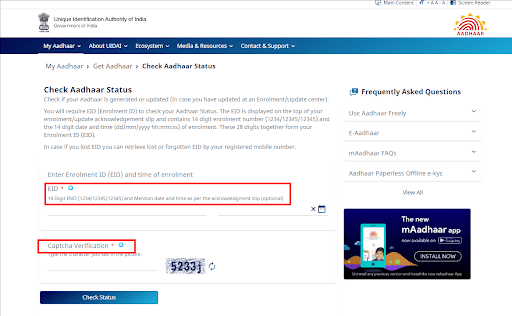
Step 2: Fill the EID and go ahead with the captcha or the security verification process as shown above
Step 3: You will get an Aadhaar update statusnote on the following screen, stating “Your Aadhaar is generated” provided your Aadhaar card is ready. You can download the same or can get your Aadhaar card on your cell from this particular screen
Point to note here is that if your correction /update requests are not added to the Aadhaar database, then you will not be able to see the above message.
2. Check Aadhaar update status online with Aadhaar Card Number
You can track Aadhaar update status online using your Aadhaar Card number or the Unique Identity Number also. Follow the below steps as shown:
Step 1: You then need to log into the official site of the UIDAI self-service portal and go to “My Aadhaar” and under this select “Get Aadhaar”. Thereafter, choose “Check Aadhaar Status” as shown below in the screenshot
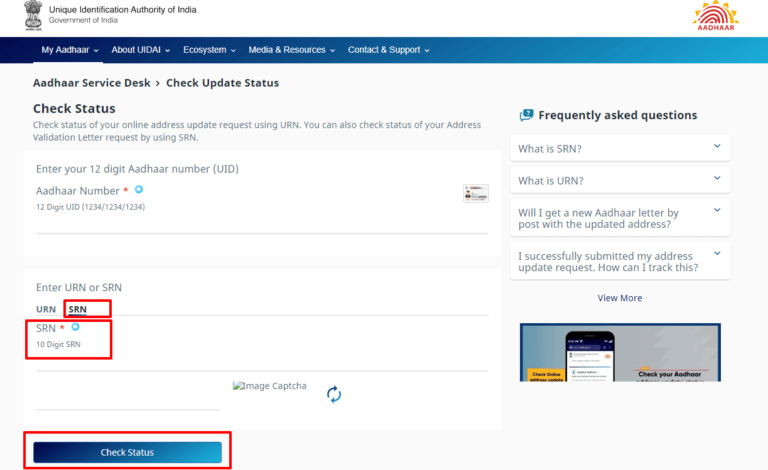
Step 2: Fill your Aadhaar Card Number in the relevant section and complete the captcha verification
Step 3: You need to click on “Check Status” and you will be able to see whether the changes or corrections have been made in the Aadhaar database or not
3. Check Aadhaar update status online with Update Request Number or URN
URN is a 14-digit numerical data that is generated after you complete the process of correction or update online, which reflects on the screen the moment you submit the request. Additionally, you will get a message stating your URN to your registered cell number. Example of an URN is 5678/ 56789/ 56789. Follow the below steps as shown:
Step 1: You then need to log into the official site of the UIDAI self-service portal and go to “My Aadhaar” and under this select “Get Aadhaar”. Thereafter, choose “Check Aadhaar Status” and enter the URN as shown below in the screenshot
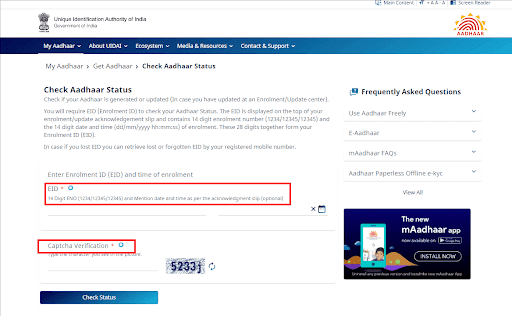
Step 2: Complete the captcha verification
Step 3: Click on “Check Status” tab and you will be able to see whether the changes or corrections have been made in the Aadhaar database or not
4. Check Aadhaar update status online with Service Request Number or SRN
When you request an Address Validation Letter, you must have obtained a Service Request Number or SRN.
Address Validation Letter is used when you do not have any address proof document and you want to update your current residing address in your Aadhaar card with the permission and validation of the address verifier who can be one of your family member, friends, relative, or your landlord, who permits you to use their address as your address proof. Follow the below steps as shown which are similar to an URN:
Step 1: You then need to log into the official site of the UIDAI self-service portal and go to “My Aadhaar” and under this select “Get Aadhaar”. Thereafter, choose “Check Aadhaar Status” and enter the SRN as shown below in the screenshot
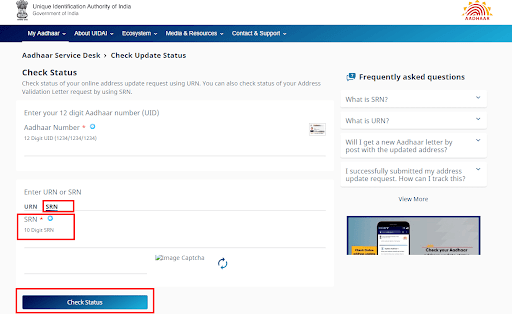
Step 2: Complete the captcha verification
Step 3: Click on “Check Status” tab and you will be able to see whether the changes or corrections have been made in the Aadhaar database or not
How to check Aadhaar update status via Post
Previously, UIDAI used to provide this facility to check Aadhaar update statusthrough the post andyou can send your query or the address correction form to PO Box 1947, GPO Bangalore – 560001. You would have received the response from the concerned team at your registered address. But, now UIDAI does not have this facility anymore.
How to Check Aadhaar update status via Fax
Formerly, UIDAI used to provide this facility to check Aadhaar update status by just sending a fax to the UIDAI office at 080-2353 1947. But, now UIDAI has withdrawn this benefit and they do not have this facility anymore.
How to Check Aadhaar update status via SMS
Earlier, UIDAI used to provide this facility to check Aadhaar update status by sending an SMS in a particular format which was UID STATUS < 14-digit EID> to the number 51969. But, now UIDAI has withdrawn this advantage and they do not have this facility anymore.
With online facilities provided by UIDAI, now you can change or update your Aadhaar card data within just a few clicks. Hence, check all your details carefully and do correct or update any data or information , if needed.
FAQ’s
Airway Bill Number or AWB is a consignment tracking number that is generated by the India Speed Post through which your aadhaar card will be delivered. AWB can be used to check the status of aadhaar card.
You can correct or update in your address in any of the below languages:
English, Bengali, Assamese, Odia, Gujarati, Hindi, Malayalam, Kannada, Marathi, Punjabi, Tamil, Urdu and Telugu.
Address Validation Letter is a letter that is typically sent to the address of the Address Verifier. The letter has a secret code that is sent for authentication after the Address Verifier permits the use of his or her address by the resident who is requesting the same. After the request is being submitted effectively the resident or the requestor will receive the Aadhaar Validation Letter within 30 days from the date of making the request.
No, you are not allowed to become an Address Verifier if you have changed or updated your residing address by using Address Validation Letter.
It might take 90 days from the request date for a correction or an update to reflect up in the Aadhaar database.
Yes. You will receive a new letter in case you have requested a change or update to your name, address, gender or your date of birth.


