Bank account linking with Aadhaar is an important step that was taken by the Indian Government. Amidst various fake identities and various duplications, this move by the government will help in abolishing the false identities thereby cleaning the economy and have a transparent practice of service distribution. Moreover, the Government benefits will be credited directly to your bank accounts that are linked with your Aadhaar number. Further, Aadhaar’s uniqueness will support the government put a stop to the illegal process of money laundering as the government will be in a position to identify them by proper monitoring of bank accounts. And subsequently, legal actions can be taken against them as well.
And it is the above line of thought, Canara Bank, the largest public sector bank, has come up the necessary process of Canara bank aadhaar link, by which the Canara Bank account holders will be able to link their accounts with their Aadhaar number.
Table of Contents – Ways to Link Aadhar with Canara Bank
- Linking Aadhaar with Canara bank account via bank’s website?
- Linking Aadhaar with Canara bank account via net banking?
- Linking Aadhaar with Canara bank Account via ATM?
- Linking Aadhaar with Canara bank Account via a mobile app?
- Linking Aadhaar with Canara bank Account via phone banking?
- Linking Aadhaar with Canara bank Account by a branch?
Here we will discuss various Canara bank aadhaar link procedures and see the steps for each of the processes.
How to link Aadhaar with Canara bank account via bank’s website?
Canara Bank has given the facility to do the linking via its website. You need to follow the below simple steps to do Canara bank aadhaar link online:
- Visit Canara Bank’s official website at https://www.canarabank.com/english/
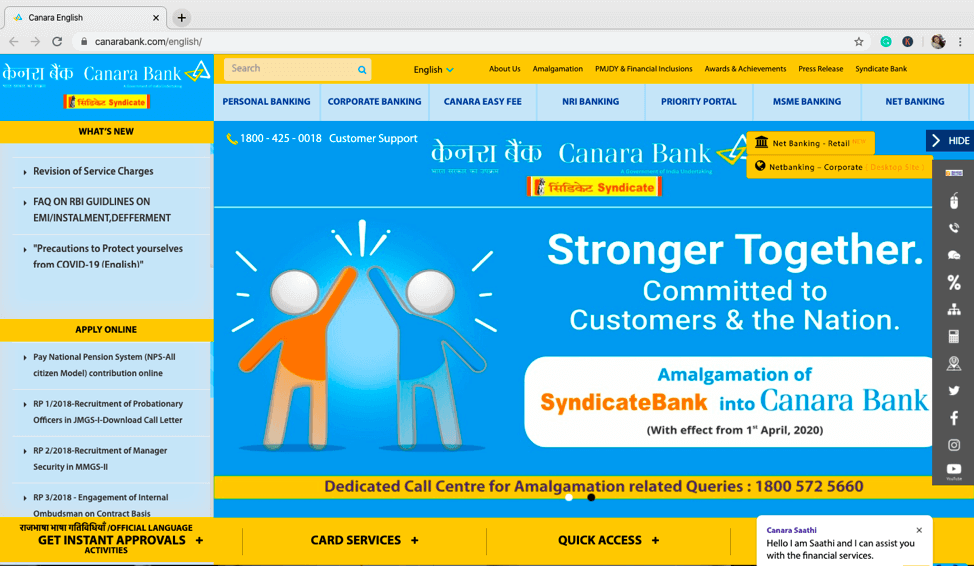
- If you have an existing registered Canara Bank online account, you need to login into with your Customer ID and the password
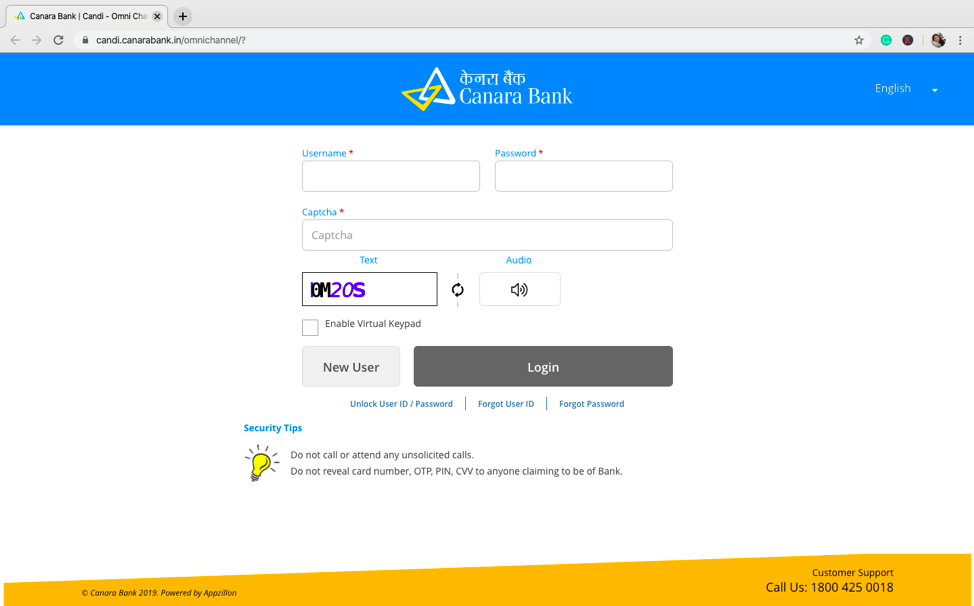
- In case, if you have not registered for the net banking, you would need to do so, for you to do Canara bank aadhaar link
Also Read: How to Download Aadhar Card with Mobile Number?
How to link Aadhaar with Canara bank account via net banking?
Canara Bank customers can authenticate their Aadhaar and linked Canara Bank account on their own without visiting any of the branches.
Follow the below simple steps to do Canara bank aadhaar link online:
- Log into https://netbanking.canarabank.in/entry/ENULogin.jsp?
- Select the account which you want to link
- Now, click on the “Services” option
- Choose the option of “Others”
- Click on the option “Update Aadhaar Number”
- Enter your 12-digit aadhaar number and click on the “Update” key
- On successful authentication, you will receive a message
- If you are unable to do the process, you need to contact your Canara Bank Home Branch for further assistance
How to link Aadhaar with Canara bank Account via ATM?
Now you can link your aadhaar easily effortlessly if you have an active debit or ATM card. Follow the below steps to do Canara bank aadhaar link online:
- Visit the nearest Canara Bank ATM
- Insert your Debit or ATM card
- Choose your preferred language
- Enter your PIN
- Click on the option of “Main Menu”
- Click on the “Other Services” option
- Select the “More” option
- Click on “Aadhaar Number Registration”
- Now, select the “Correct “option
- Enter your 12 digits Aadhaar card number twice and then Submit
- Click the “Correct” option and choose the account type
- Your Aadhaar will be linked with your bank account
How to link Aadhaar with Canara bank Account via a mobile app?
Canara Bank has the facility to do Canara bank aadhaar link via a mobile app named CanMobile. However, this is a very new service. You need to apply for availing this facility and you need to fill up a form https://www.canarabank.com/media/3636/application.pdf and submit to branch. You may also call their helpline number 1800 425 0018 for further assistance.
How to link Aadhaar with Canara bank Account via phone banking?
Presently, Canara Bank does not have the facility to do Canara bank aadhaar link via phone banking. You may call their helpline number 1800 425 0018 for further information and assistance about the same.
How to link Aadhaar with Canara bank Account by a branch?
Canara Bank has also given the facility to do Canara bank aadhaar link by visiting branch. Follow the below steps:
- Visit your nearest Canara Bank branch
- Fill up the form of Aadhaar linking available in the branch
- Attach a self-attested copy of your Aadhaar card with the form
- Submit the form to the bank officer
- Provide your original Aadhaar for authentication
- The officer will give a receipt to you for your request
- Your Canara bank account will be linked with your Aadhaar number after the required verification
Link your Canara bank account with your aadhaar easily by choosing the suitable process and get your account linked
Related Articles
- How to Link Aadhaar Card with Bank of India Account
- How To Link Bank of Baroda with Aadhaar
- How To Link Allahabad Bank With Aadhaar
- How To Link Axis Bank With Aadhaar
FAQ’s
Can Mobile is basically a mobile banking service offered by Canara Bank. It supports you to do below banking transactions:
- Enquiry of balance of accounts permitted for mobile banking
- A mini statement or the last 5 transactions of your Canara Bank accounts permitted for mobile banking services
- Fund transfer within the bank from one Canara Bank account to the other
Fund transfer through IMPS arrangement of NPCI to the accounts of any other banks
Canara Bank provides this service free of cost to the customers.
No, it is free of cost.
Yes, you can, however, make sure your primary account is registered with the correct mobile number.
It is not mandatory to do Canara bank aadhaar link, however, if you wish to avail government subsidies, you must do this to avail the benefits


