Aadhaar, a 12-digit identification number allotted to Indian citizens is also used to obtain and authenticate the details of a person looking for government subsidies. In the absence of aadhaar, benefits will not be given under government-based subsidies. The exclusive feature of your Aadhaar card not only makes it a vital identity proof but also is used in almost all kinds of services like bank account opening, LPG gas connection investment, and the list remains. Therefore, linking your Aadhaar to all your financial instruments and bank accounts becomes important to prevent frauds and duplications and carry out many financial transactions with ease.
Allahabad Bank, now known as Indian Bank, after the merger of Allahabad Bank and Indian Bank, has come up with many methods of Allahabad Bank aadhaar link, by which the account holders will be able to link their Allahabad account with their Aadhaar number.
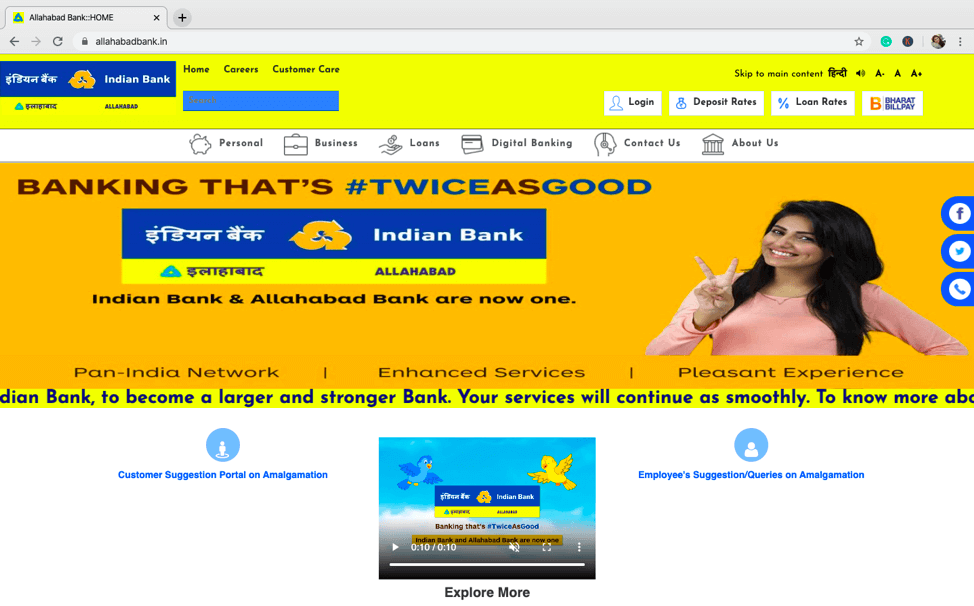
We will take you through various Allahabad bank aadhaar link procedures and understand the steps for each process.
How to link an aadhaar with an Allahabad bank account via the bank’s website?
An easy method where no registration is necessary to avail of this facility. You need to follow the below simple steps to do the Allahabad bank aadhaar link online:
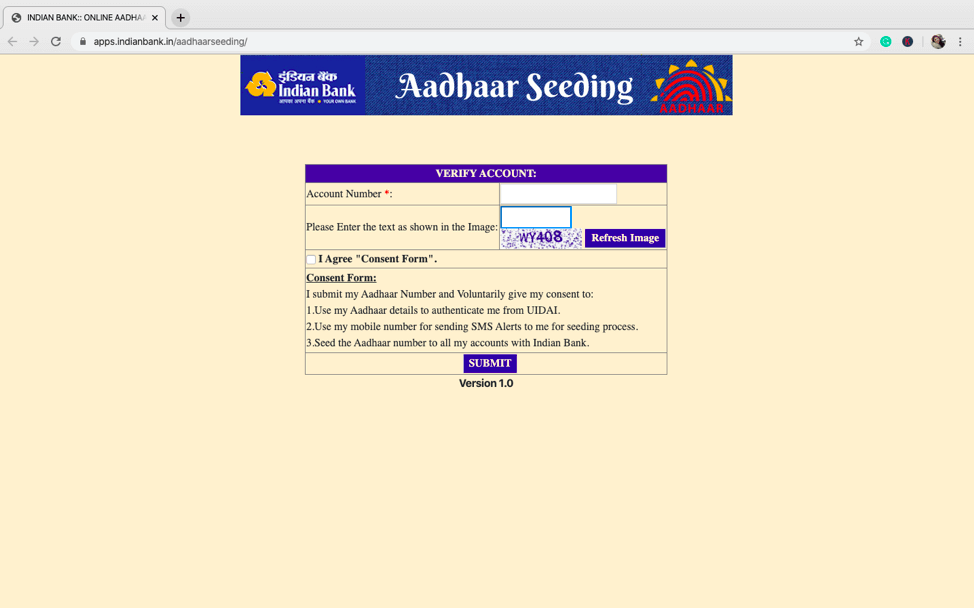
- Visit Allahabad Indian Bank’s official website at https://apps.indianbank.in/aadhaarseeding/
- Enter your 10-digit Allahabad account number
- After entering the security code, you need to click on “I agree”
- Then you need to enter your Aadhaar number and confirm the same
- Then an OTP would be sent to your registered cell number
- You need to enter the same and click on Submit
- Then the Bank will accept your request and a confirmation message will be sent to you thereafter. This is the process of a successful Allahabad bank aadhaar link
How to link an aadhaar with an Allahabad bank account via net banking?
The Allahabad bank allows you to do Allahabad bank aadhaar link through net banking as well. Do not forget to register first to use the net banking facility. Follow the below simple steps to do the Allahabad bank aadhaar link online:
- Visit Allahabad Bank’s official website and log in to Internet banking at https://www.allbankonline.in/jsp/startnew.jsp
- Choose the “AccountServices” tab
- Click on the option of “Aadhaar Linking Request”
- Enter your Aadhaar number and submit
- Click on “Submit” to complete the process of the Allahabad bank aadhaar link
- After the successful, verification of your aadhaar number, the linking will be done and you will be notified
How to link an aadhaar with an Allahabad bank account via ATM?
Under this method, you need to have an active debit card with you to use this facility. The steps are very easy and you can link your aadhaar easily. Follow the below steps to do the Allahabad bank aadhaar link online:
- Visit the nearest Allahabad Bank ATM
- Insert your Debit or ATM card
- Enter your PIN
- Click on the option of “Services”
- Click on “Requests”
- Select the Aadhaar Linking option
- Enter your 12 digits Aadhaar card number and Submit
- Your Aadhaar will be linked to your bank account
How to link an aadhaar with an Allahabad bank account via a mobile app?
Currently, Allahabad Bank does not have the facility to do Allahabad bank aadhaar link via a mobile app. You may call their helpline number 1800 425 00 000 / 1800 425 4422 for more information about the same.
How to link an aadhaar with an Allahabad bank account via phone banking and SMS?
Currently, Allahabad Bank does not have the facility to do Allahabad Bank’s aadhaar link via phone banking. You may call their helpline number 1800 425 00 000 / 1800 425 4422 for more information about the same. Allahabad bank aadhaar link by SMS is also not available right now, however, you may call the toll-free numbers given to know more about it.
How to link an aadhaar with an Allahabad bank account by visiting any branch?
Allahabad Bank has also given the facility to do Allahabad bank aadhaar link by visiting the branch. Follow the below steps:
- Visit your nearest Allahabad Bank branch
- Fill out the form for Aadhaar linking available in the branch
- You may also download the form from https://www.allahabadbank.in/pdf/Consent_FormAadhaar_SeedingEnglish.pdf.
- Attach a self-attested copy of your Aadhaar card with the form
- Submit the said form to the bank officer
- Provide your original Aadhaar for authentication
- A receipt will be given to you
- Your Allahabad bank account will be linked with your Aadhaar after necessary verification within 2 business days
Now that you know as to How to link an aadhaar with an Allahabad bank account, you can choose a suitable method and complete the process of the Allahabad bank aadhaar link.
Read more:
FAQ’s
You may check your Aadhaar number linked with your Allahabad bank account by visiting the official website of UIDAI at uidai.gov.in.
You may change your registered cell number in your Indian bank account by visiting the branch in person and filling up the service request form for a new cell number updation.
You may check your Indian Bank KYC status through two options – online via net banking or by visiting your nearest branch.
No, it is completely free.
You may add other accounts to your Indian Bank net banking as a beneficiary account.
Found this post informational?
Browse Turtlemint Blogs to read interesting posts related to Health Insurance, Car Insurance, Bike Insurance, and Life Insurance. You can visit Turtlemint to Buy Insurance Online.


