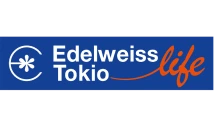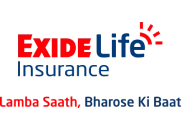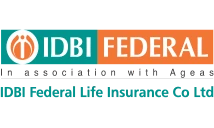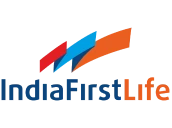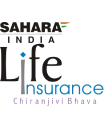The Life Insurance Corporation of India was established in the year 1956 and up until the year 2000 LIC enjoyed a monopoly position in the life insurance segment. Even today, when there are more than 20 life insurance companies in the market LIC continues to have the largest market share. LIC India has a huge customer base which trusts the company and invests in different types of life insurance plans offered by LIC.
When it comes to the range of products offered, LIC India offers the following types of insurance plans:
- Term insurance plans
- Whole life insurance plans
- Endowment plans
- Money-back plans
- Child plans
- Pension plans
- Unit linked insurance plans
- Health insurance plans
You can buy any plan as per your suitability. To buy the plan, you are required to fill up a proposal form with your relevant information and submit the form with your documents. The first instalment premium would also have to be paid when the proposal form is submitted.
Once the form is submitted, LIC underwrites your risk and then issues you your insurance policy. After your LIC policy is issued, you might want to check your policy details. Even when you are an existing customer, you might want to check the status of your policy to check the term left, the surrender value, the bonus earned so far (if any) and any other relevant details of your policy.
Checking your LIC India policy’s status can be done without visiting LIC’s branch offices. LIC allows its customers with easy ways to check the status of their policy. The status of a LIC policy can be checked in any of the following ways:
- Online
- Through an SMS
- By calling the customer care number of the company
Checking your LIC’s policy status online is, by far, the easiest and the most convenient method. You can check the status from your computer or Smartphone right from the comfort of your home or office and even on the go.
Enrolling LIC India policy online:
To check the policy status online, you would, first, have to enrol your LIC policy on the online portal of the company. Here is the step-by-step guide on how you can enrol your LIC policy online –
- Steps to enrol LIC policy for first-time/new usersIf you are a new customer of LIC and/or have not registered yourself for LIC’s online services, you are a new user. As a new user, first, you would have to create your LIC account and then you would be able to enrol your LIC policy. So, for creating your LIC account and enrolling your policy status, here are the steps:
- Visit LIC India’s website https://www.licindia.in/
- On the home page, choose ‘Customer Portal’ and you will be redirected to another page
- On the next page choose ‘New User’ to register yourself
- To complete registration you would have to provide the following details –
- LIC Policy number
- Premium amount
- Date of birth (DD/MM/YYYY format)
- Mobile number
- Email Id
- Passport and PAN number (optional)
- Gender
You would have to accept the terms and conditions and allow the stated mobile number to be used by LIC India for future communications
- Click ‘Proceed’ wherein you would be taken to a new page where you would have to create your User ID and password
- Once you choose a user ID and password and submit, your online LIC account will be created and you would become a registered user. You will be sent a verification email for completing your registration process. Click the verification link and your account would be created
- Once your LIC account is created, log into your account using your user ID and password
- When registering, if you selected ‘Yes’ to the question ‘Do you have any LIC policies?’ you would get an online policy enrolment form
- Fill up the form stating the LIC policy number, premium amount, the name of the insured and other policy related details
- Print the filled form and sign it. The form should then be submitted to the nearest branch of LIC from where you have purchased at least one policy
- LIC would, then, verify the enrolment form and enrol your LIC policy online
- Steps to enrol for registered usersIf you already have a registered user ID and password for an online account, you can simply log into your account and enrol your LIC policy. To login, the steps are as follows –
- Visit https://www.licindia.in/ and choose ‘Customer Portal’
- Choose ‘Registered User’ and provide your user ID and password to log into your online LIC account
- Along with your user ID and password, you would also have to provide your date of birth in DD/MM/YYYY format.
- You can then select ‘Sign In’ to log into your LIC account
- Once you enter your account, choose ‘Do you have LIC policies’ and answer ‘Yes’
- You would get an online enrolment form
- Fill up the form, take its print out, put your signature on the form and deposit the form at the nearest LIC branch office
- The company would then verify the enrolment form and enrol your LIC policy online
After the LIC policy is enrolled, you can check the LIC online status of your policy. Let’s understand the process –
Things to remember when checking LIC policy details online
When you are a new customer and are creating your user ID and password for the first time, here are some things which you should keep in mind –
- Your policy number would be required. Therefore, you should keep the details of your LIC policy handy
- You have the flexibility of choosing any user ID which you want. Your user ID can be alphabetical, numerical and it can have characters like a dot or an underscore
- The length of your password should be between 8 and 30 characters. Set a password which you would be able to remember easily. Your password should be unique and kept confidential to prevent any fraudulent activities in your account
- The details which are marked with an asterix (*) are mandatory. You would have to provide such details to proceed further and register or log into your account
- Your area PIN Code should be a 6-digit number
- The email ID which you provide when signing up should be valid so that it can be used for any type of communication later on
- Your user ID should be unique. If it matches an existing ID you would be informed and you would have to choose a unique ID for your account
How to check the status of LIC policy details online?
To check the status of your LIC policy, the steps are as follows –
- Visit https://www.licindia.in/ and go to ‘Customer Portal’
- Choose ‘Registered User’ and log into your LIC online account
- Choose the LIC policy number whose status you want to check
- As you select the policy, the policy details page will open which would show the status of your LIC policy
How to check the status of LIC policy through SMS?
LIC also allows you to check the status and other policy details through a simple SMS. You have to SMS from your registered mobile number and you get the answer through revert SMS on the same phone. The SMS should be sent to 9222492224 with the following texts –
| Policy query | SMS to be sent |
| To know about the instalment premium payable under your LIC policy | ASKLIC<Policy number>PREMIUM |
| To know about availing policy loan | ASKLIC<Policy number>LOAN |
| To know about the current bonus rate and the vested bonuses in the plan | ASKLIC<Policy number>BONUS |
| To revive a lapsed policy and to know about the revival | ASKLIC<Policy number>REVIVAL |
| To check your existing nominee details | ASKLIC<Policy number>NOMINATION |
How to check policy status through customer care?
LIC has dedicated customer zones which help you with any type of LIC policy query that you have. The customer zones are active from Monday to Saturday and provide personalised assistance for all your insurance related queries, information, service requests, etc.
There are different customer zones for different cities. Here are the contact details of the customer zones of the top 50 cities –
| Name of the city | Customer zone contact number |
| Agra | 0562-2524912 |
| Ahmedabad | 079-27490619, 079-27461032 and 079-27461662 |
| Amritsar | 0183-2560673 |
| Bangalore | IVRS Number: 080-26659230 Phone number: 080-22966528, 22966553, 080-22966836/896 |
| Bhagalpur | IVRSNumber:: 0641-2610024 Phone Number: 0641-2610011, 2610033, 2610099 |
| Bhubaneshwar | IVRSNumber:: 0674 – 2573996 Phone numbers: – 0674-2573910, 0674- 2573911 |
| Bhopal | 0755-2550242 |
| Chandigarh | 0172-2678107 |
| Chennai | IVRS Number: 044-28884300 Phone number.- 044-28611912, 044-28611642, 044-25331915 and 044-25331914 |
| Coimbatore | 0422-2300300 |
| Cuttack | IVRS Number: 0671-2307085 Phone Numbers. -0671-2307883,, 0671-2307889 |
| Delhi | 1800112552/ 011-23310868 and 011-22785930 |
| Ernakulam | 0484-2383883 |
| Goa | 0832-2490100 |
| Guwahati | 0361-2450389 |
| Gwalior | 0751-2630272 |
| Gurgaon | 0124-2576060, 2578060, 2570060 |
| Howrah | 033-2637-4387 |
| Hyderabad | IVRS Number: 040-23437997 Phone numbers- 040-23420730, 23420740 & 23420761 |
| Indore | 0731-2533523 |
| Jaipur | 0141-2702845 |
| Jalandhar | IVRS Number: 0181-2480918 Phone Number- 0181-2480967 |
| Jamshedpur | IVRS Number: 0657-2320600, Phone Numbers – 0657-2443228 ,0657- 2443229 |
| Jammu | IVRS Number: 0191-2479717, Phone Number- 0191-2479791 |
| Jodhpur | IVRS Number: 0291-2620079, Phone Number- 0291-2657117 or 0291-2635076 |
| Kanpur | 0512-2307443 |
| Kolkata | IVRS Number: 033-22545454, Phone numbers – 033-22124172, 033-22124176, 033-2337-0642 and 033 2419-8476 |
| Kozhikode | Manager- 0495 2725581 Executives 0495-2725583 IVRS 0495-2726006 |
| Lucknow | 0522-2614782 |
| Ludhiana | 0161-2424074 |
| Madurai | 0452-2370361 |
| Mumbai | IVRS Number: 022-26766221. Phone numbers- 022-26788943, 022-27725968, 022-27723592, 022-28912605, 022-28913760 and 022- 28482907 |
| Mysore | IVRS Number: 0821-2346900 Phone Numbers – 0821-2341096, 2341099 |
| Nagpur | IVRS Number: 0712-2454820, Phone numbers – 0712-2450083, 0712-2450080 |
| Noida | 0120-2444026 |
| Patna | IVRS Number: 0612-2201795, Phone Number- 0612-2332033 |
| Pune | IVRS Number: 020-25514248, Phone number – 020-25539790 |
| Raipur | 0771-2210010 |
| Rajkot | IVRS number: 0281-2570871, Phone numbers: 0281-2581318, 2581319, 2483210 |
| Secunderabad | 040-27820146 and 27820136 |
| Siliguri | 0353-2545739 |
| Surat | 0261-2801833 and 2770227 |
| Thane | 022-25423226 and 25421474 |
| Tirunelveli | 0462-2577070 |
| Trichy | 0431-2741000 |
| Trivandrum | 0471-2335222 |
| Varanasi | IVRS Number: 0542-2222412, Phone Number- 0542-2220457 |
| Vellore | 0416-2252202 |
| Vijayawada | IVRS Number: 0866-2484803, Phone Numbers- 0866-2499595, 596, 597 |
| Visakhapatnam | IVRS : 0891-2523473 Phone no.: 0891-2558254 and 2513404 |
Checking your LIC Policy surrender value:
You can also check the surrender value of your traditional LIC policy online. Surrender value is the value that you would get when you surrender your policy before the completion of the plan term. Surrendering the policy can be done during the tenure of the plan by requesting the insurance company. The surrender value is calculated using the following formula –
Surrender value = [{Sum Assured * (number of premiums paid / total number of premiums payable)} + vested bonuses] * Surrender Value Factor
You can calculate your surrender value yourself or you can check your policy’s surrender value online in your policy details.
Why the LIC policy status should be checked timely?
You should do a periodic check of the status of your existing LIC policy. When you do a periodic check you can:
- Find out the premium due date
- See the remaining duration of the plan
- Check the accumulated bonuses
- Revive a policy which has lapsed
- Make any type of service requests, etc.
Timely check, therefore, keeps you updated about your existing policy and you can plan your finances accordingly.
You can easily check your LIC policy’s status in different ways. Make the most of the facilities provided by LIC and keep a tab on your LIC policies to know your coverage.
Frequently Asked Questions
- What are the charges involved in checking LIC policy status?LIC policy status can be checked free of cost. There are no charged levied by LIC if you want to check your policy status. Checking the online status is completely free of cost. If you send SMS to know the status, the SMS rates of your mobile service provider might apply. Even in the case of customer care numbers, the call rates of your mobile service provider might apply when you call. Besides these, there are no additional charges levied by LIC when you check your policy status.
- How many times can I check the status of my policy?You can check the status of your LIC policy as many times as you like. There is no limit on the checks that you can do.
- Is it necessary to enrol my LIC policy to check its status online?Yes, enrolling your LIC policy online is necessary to check the status online. You have to enrol your LIC policies if you want them to reflect on your online user account and if you want to check their status.
- What is ‘Add Policy’?‘Add Policy’ is an option available on your online LIC account. Using this option you can add any other LIC policy that you have bought. Once the policies are added, their status can be seen online on your online LIC account.
- Can I enrol only those policies in which I am the insured?No, you can also add those insurance policies for which you are the policyholder whether or not you are the life insured. For instance, if you buy a policy on the life of your child and pay the premium, you would be the policyholder while the child would be the insured. You can add this child plan to your online account. Similarly, if you buy a policy on the life of your spouse, such a policy can also be added to your online account.
- What is the benefit of adding policies online?When you add your LIC policies to your online account, you can check the details and status of all your policies at one place. You can, therefore, get a complete picture of your insurance plans centrally on LIC’s website.