With Aadhaar coming into our daily lives, this document has become a one-stop solution for proving your identity as well as address. In every sphere of doing a financial transaction, availing subsidies and various other activities, Aadhaar has become an integral part of our lives. Let us understand what is an Aadhaar.
What is an Aadhaar?
Aadhaar, a 12-digit unique number issued by the UIDAI- Unique Identification Authority of India to any person regardless of gender and age. The person has to provide his or her demographic information and biometric data like fingerprints, iris scan, and photograph during the enrolment method free of charge. Enrolling for Aadhaar is a one-time activity and is voluntary as well. Aadhaar card’s uniqueness abolishes duplicates and false identities and supports the government to have strong administration. Universally also, the introduction of Aadhaar is an excellent initiative and an accomplishment towards the idea of making the country as “digital India”
Aadhar is now treated as legal proof nearly in all private and public organizations, the banking sector, government institutions, education tourism, etc. It is not only used as a proof of identity but used as proof of address as well.
UIDAI’s responsibilities for providing aadhaar online service
With the Aadhaar initiative by the Indian Government of India picking up its motion, the government has registered closely 92% of the total Indian residents. The UIDAI is continuously upgrading its services so that the common man can benefit to the fullest extent by having an Aadhaar. UIDAI has come up with many aadhaar online service that individuals may use to check, authenticate or manage numerous amenities that will upsurge the acceptance and transferability of the 12-digit biometric unique identity proof. All these services are totally free of charge and obtainable for everybody regardless of the religion, region, caste or faith. These services are easily available online that can be availed online every day for 24 hours and 365 days of the year.
Aadhaar has now turned out to be an essential document for both identity and address authentication. The Unique Identification Authority of India -UIDAI provides aadhaar online serviceand is not restricted to issuing only Aadhaar numbers to the residents of India. UIDAI provides many offline and online services to offer Aadhaar candidates and cardholders fast redressal of their inquiries and difficulties.
UIDAI offers speedy services on its digital platform and also offline for aadhaar cardholders and applicants in order to smooth out the process and queries related to aadhaar. Through UIDAI’s official website, you can locate an aadhaar enrolment centre near to you. You can also book an appointment at an aadhaar enrolment centre online for various services like fresh enrolment of aadhaar, mobile number update, address and name update and biometric update etc.
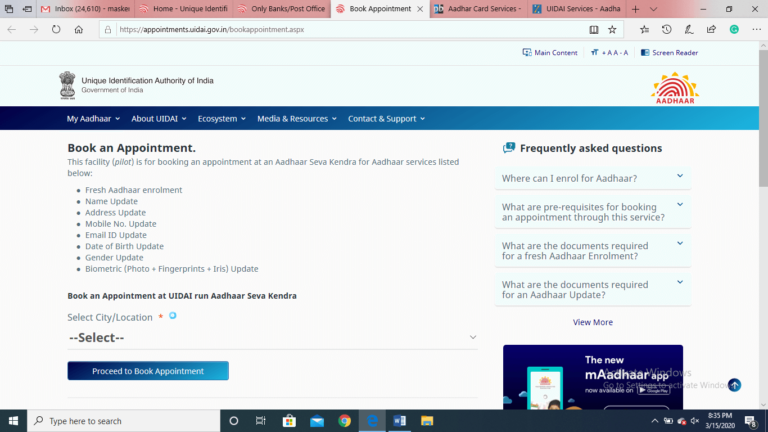
UIDAI number is primarily issued for –
- Providing universal identity infrastructure
- Establishing uniqueness of every individual on the basis of biometric and demographic information
UIDAI provides following aadhaar online services on the official website. It is important to note that to avail many of these aadhaar services online, your mobile number should be registered with aadhaar.
The primary objective of having a UIDAI number
The key objective of UIDAI issuing Aadhaar number to the Indian residents is to allow transportability of the identification on an integrated platform. By way of an Aadhaar interface, citizens of India can promptly validate or authenticate identity substantiation. Other than this, an electronic authentication procedure is not only cost-effective but also much safer and more systematic. UIDAI also ensures accessibility, scalability, and flexibility of the technological infrastructure. UIDAI also aims to provide for good control, well-organized, transparent and targeted distribution of subsidies, benefits and amenities, the expenses for which is made from the Consolidated Fund of India to the residents of India by allotting of unique identity numbers. UIDAI also aims to make sure of the security and privacy of the identity information and authentication histories of the individuals.
List of aadhaar online service services by UIDAI for Aadhar
Below mentioned are the UIDAI aadhaar online services that are used by the Aadhaar number holder to perform Aadhaar Authentication:
- Verify Aadhaar Number: This will permit the service providers and you to validate if the Aadhaar number is a valid one and is not neutralized. The aadhaar online services of aadhaar verification service permit you to check the legitimacy of their UID number. The facility of aadhaar number verification need not be required to have a mobile number registered. The feature can be commonly used by anyone to verify anybody’s aadhaar details. Educational institutes of corporates can use this for verification. Hotel owners can verify the details of their guest, landlords can use it for verifying tenant details etc.
You can verify your UID by following the steps mentioned below:
Step 1: Log on to the official website of Unique Identification Authority of India (UIDAI)
Step 2: Click on ‘My aadhaar’ option displayed at the top left corner of the home page
Step 3: Click on ‘Verify Aadhaar Number’ as shown below
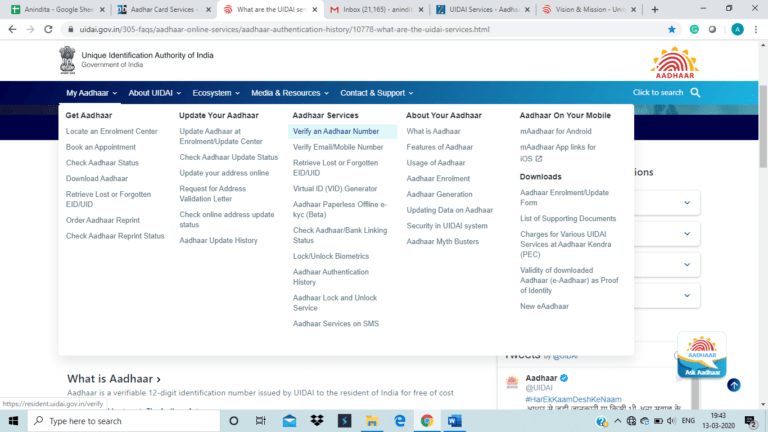
Step 4: Enter the 12-digit Aadhaar number in the relevant space as shown below
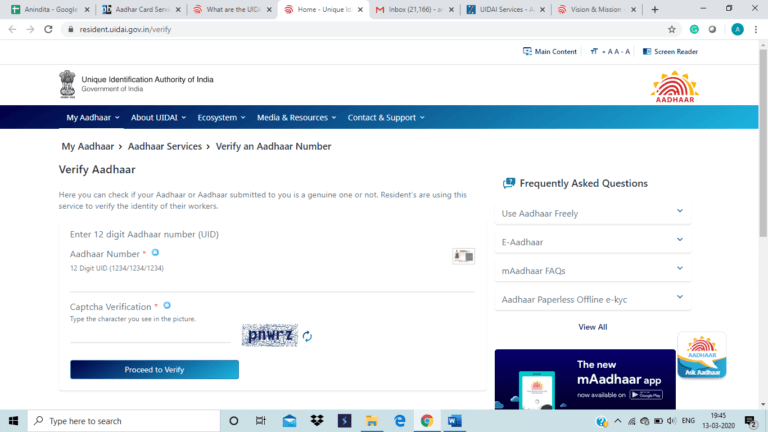
Step 5: Enter the security code
Step 6: Click on the ‘Proceed to Verify’ key
Step 7: You will also be able to know if your Aadhaar number is active or not. This next page will provide information about your age, gender, registered mobile number and the state of issuance
If your aadhaar number exists, the process will confirm the same with displaying some of your information such as age band, state, gender and last three digits of your mobile number.
- Verify Email or Mobile Number: This facility enables service providers and you to verify if the Aadhaar number with your mobile or email address is valid and is not disabled. With this email/mobile number verification aadhaar service provided by UIDAI, you can verify whether your email and mobile number are registered in aadhaar records or not. To avail this aadhaar online service, your mobile number should be registered with UIDAI and nobody else can check for your aadhaar number.
Follow the below steps for this.
Step 1: Visit UIDAI official website at https://uidai.gov.in/
Step 2: On the home page, under the section ‘My Aadhaar’, select ‘Aadhaar Services” and then choose “Verify Email/ Mobile Number” as shown below in the screenshot
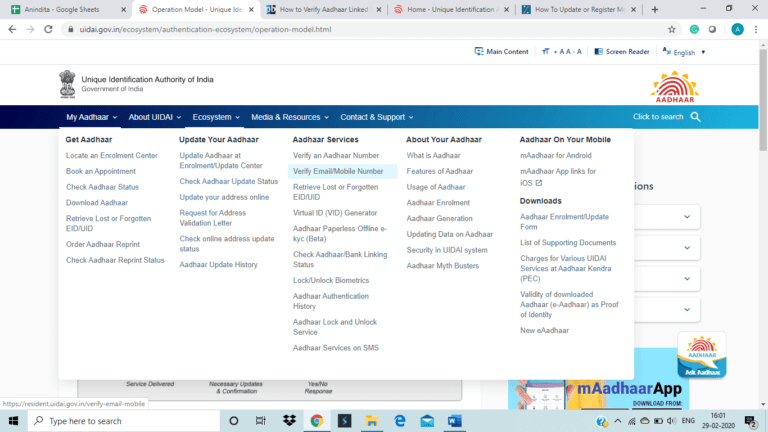
Step 3: Enter your 12-digit Aadhaar number in the relevant space provided as below
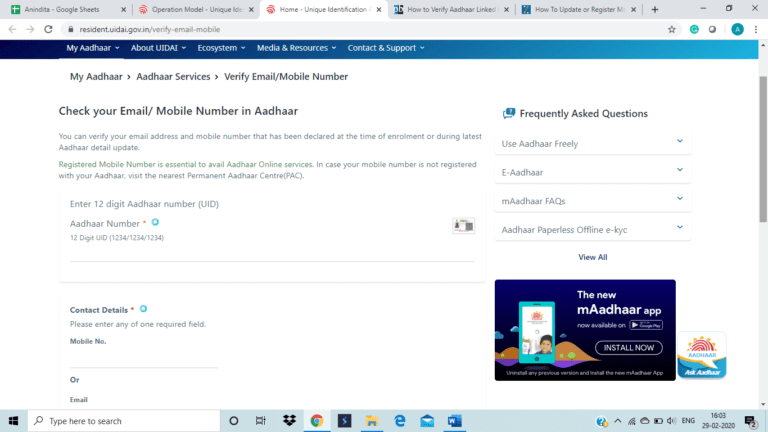
Step 4: Fill in the email address or your mobile number under the option of “Contact Details” in the space as shown below and do the captcha verification, after which click on “Send OTP”.
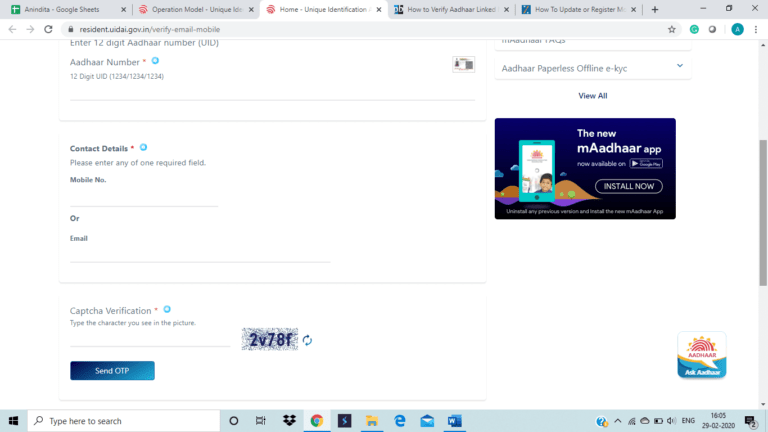
Step 5: One-time password (OTP) will be sent on your aadhaar registered mobile number or on your aadhaar registered email ID.
Step 6: Enter the one-time password (OTP) received on your aadhaar registered mobile number in the relevant place and click on the ‘verify’ option
Step 7: The result will be displayed confirming the linking of your email ID/ mobile number with aadhaar card
Step 8: Last three digits of your linked mobile number will also be displayed.
- Retrieval of aadhaar number
In case you have lost or forgotten your aadhaar number, Unique Identification Authority of India provides you with a facility to retrieve it online on its official website using your registered mobile number. This aadhaar online services can be used anytime to easily access your lost or forgotten aadhaar number. Following are the step-by-step process to retrieve aadhaar number –
- Log on to the official website of Unique Identification Authority of India (UIDAI)
- Click on ‘My aadhaar’ option displayed at the top left corner of the home page
- Click on ‘Retrieve lost or forgotten EID/UID’ option available under ‘Aadhaar services’ tab of ‘My aadhaar’
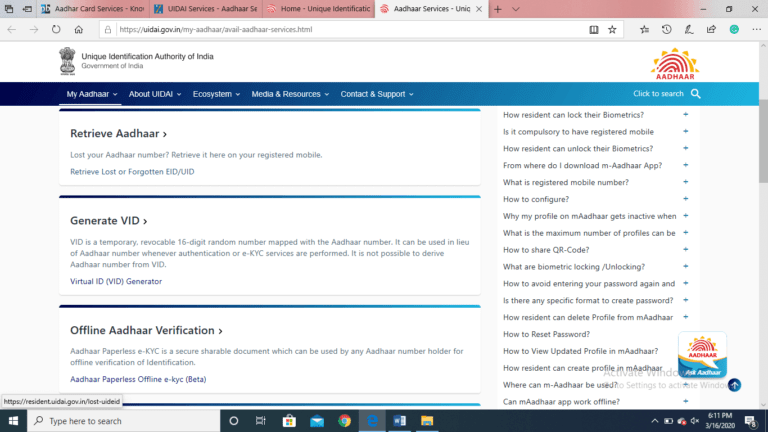
- Select the option of what you need to retrieve – aadhaar number (UID) or Enrolment ID (EID)
- Fill in your details such as full name, mobile number, and email address along with captcha verification code
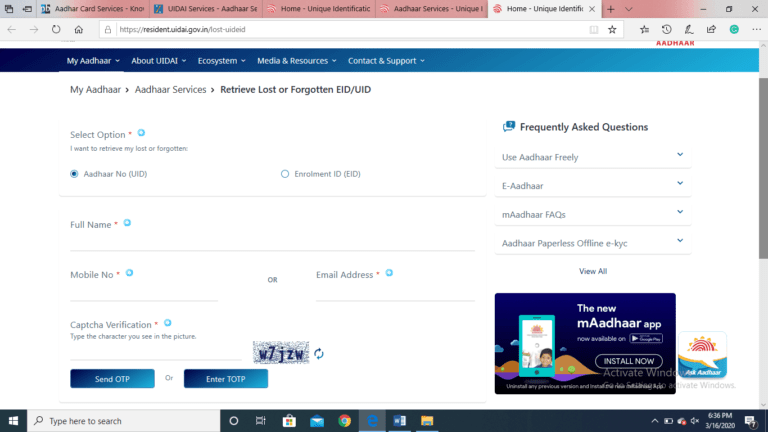
- After filling in the details, click on ‘Send OTP’ button
- One time password to authenticate the process will be sent on your aadhaar registered mobile number or on aadhaar registered email address.
- Enter the one-time password (OTP) received in the relevant place and proceed with ‘submit’
- Your aadhaar number (UID) or enrolment ID (EID) will be sent on your aadhaar registered mobile number
- Lock or Unlock Biometrics: You can secure your biometric authentication by locking your biometrics. Once you lock the same, no one can use it for any authentication. You can unlock your biometrics before any required transaction for biometric authentications’.
UIDAI provides this aadhaar online service which is very effective in securing your identity and other information. You can lock your biometrics which disables your fingerprints and iris scan for usage and can prevent it from misuse by doing so. Whenever you need to use the biometrics, you can unlock it temporarily which keeps it active for 10 minutes. After that, the biometrics automatically gets locked.
Follow the below steps for this:
Step 1: Visit UIDAI official website at https://uidai.gov.in/
Step 2: On the home page, under the section ‘My Aadhaar’, select ‘Aadhaar Services” and then choose “Lock/Unlock Biometrics” as shown below in the screenshot
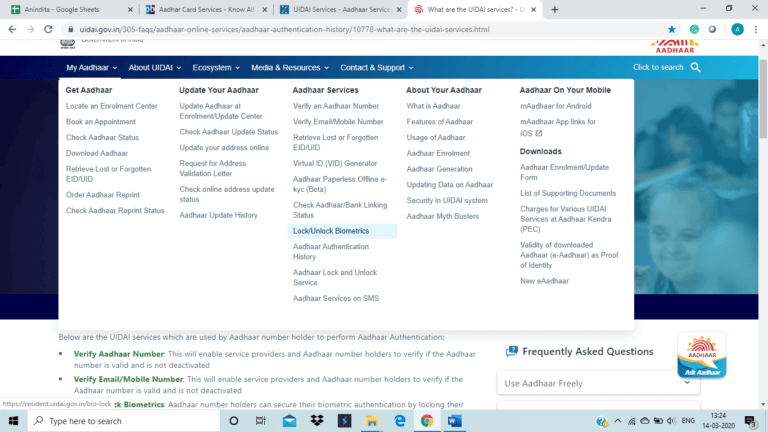
Step 3: You will be taken to a new page as below, where you will need to provide your consent for the process with a caution message
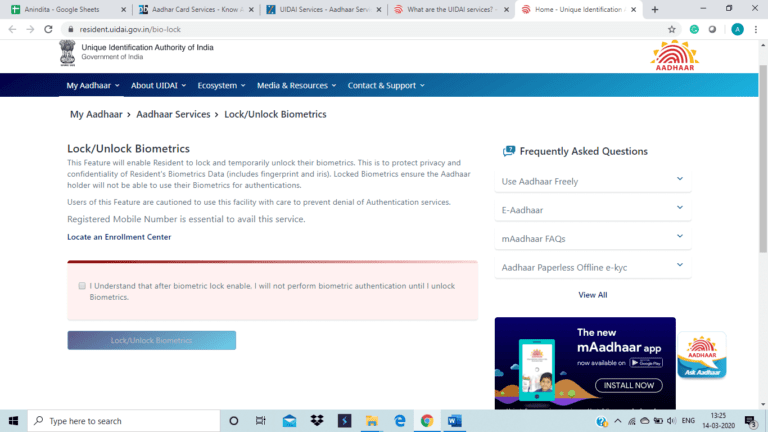
Step 4: Complete the locking/ unlocking process, after entering your Aadhaar number and an OTP which will be sent to your registered mobile number as shown below and complete the process
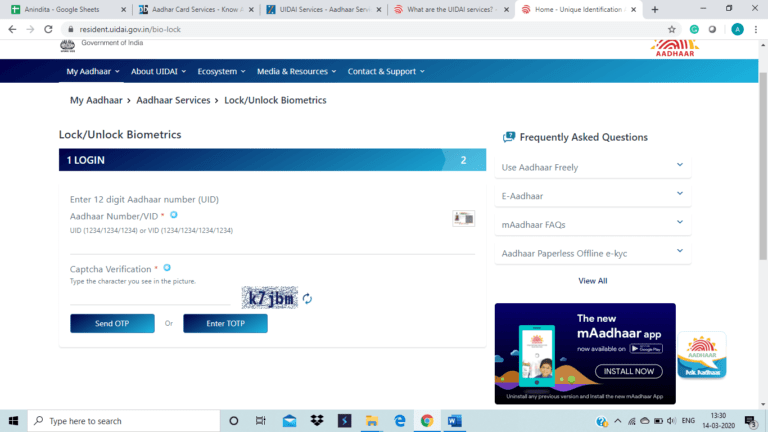
Step 5: Enter the OTP received on your aadhaar registered mobile number and login to lock the biometrics
Step 6: To unlock your biometric, you need to re-login
Step 7: You will have two options –unlock and disable. Unlock option temporarily makes your biometric data available for use. Disable option removes the lock for permanent use
Step 8: You can anytime lock or unlock your biometrics using this aadhaar services.
- Check Aadhaar & your bank Account Linking Status: You can check if your Aadhaar is linked to your bank account or not. Aadhaar Linking status can be obtained from the NPCI Server.
Step 1: Visit UIDAI official website at https://uidai.gov.in/
Step 2: On the home page, under the section ‘My Aadhaar’, select ‘Aadhaar Services” and then choose “Check Aadhaar/ Bank Linking Status” as shown below in the screenshot

Step 3: You then need to enter your aadhaar number or virtual id as applicable and enter the security code and click on “Send OTP”
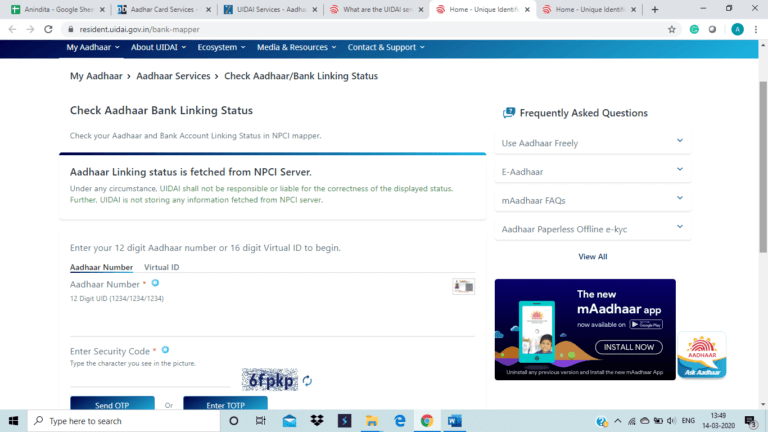
Step 4: Aone-time password (OTP) will be sent on your aadhaar registered mobile number. Enter the received OTP in the relevant place and click on the ‘submit’ button. The bank account linked to your aadhaar card will be displayed on the screen.You will see a confirmation message about the completion of this exercise
- Aadhaar Authentication History: Another crucialaadhaar online service by UIDAI. You can view the details of Aadhaar Authentication history that you have done. Aadhaar Authentication provides an online platform of identification to validate your identity promptly anytime and at anyplace. This aadhaar service helps you check the last 50 authentication transaction on your aadhaar.
You need to follow the below steps for the same:
Step1: Visit the UIDAI official site https://uidai.gov.in/ and under “My Aadhaar” select “Aadhaar Services” and then “Aadhaar Authentication History” as shown in the below figure
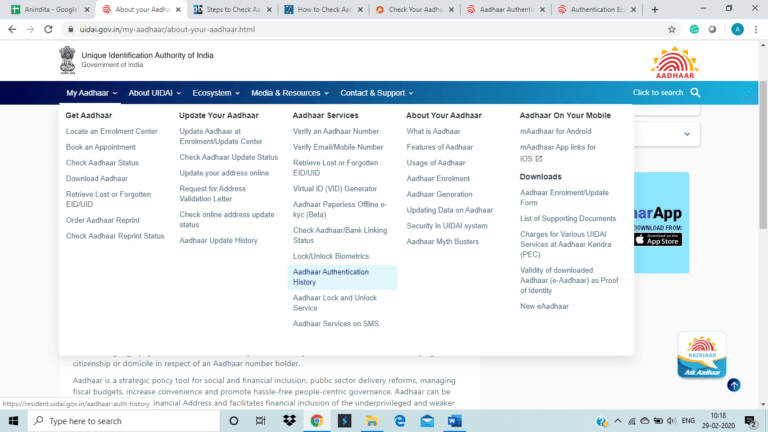
Step 2: You need to enter your 12-digit Aadhaar number or UID or 16-digit Virtual Identification Number or VID as shown below and enter the security code and click on “Send OTP”
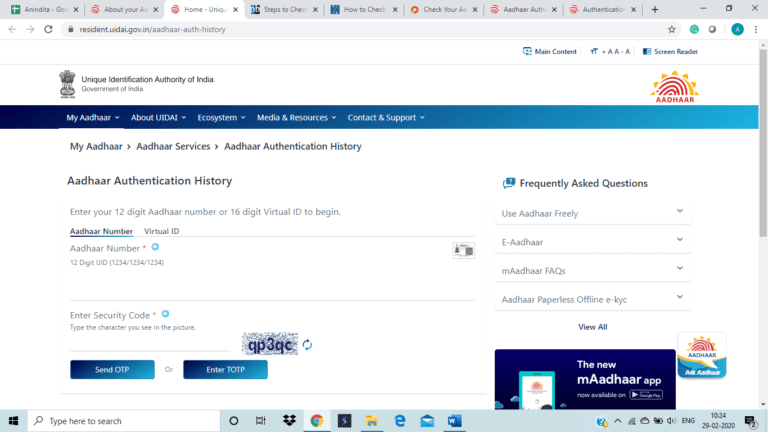
Step 3: Select the ‘Authentication Type’ from Demographic or Biometric or OTP or Biometric and OTP or Demographic and Biometric or Demographic and OTP or All as shown below
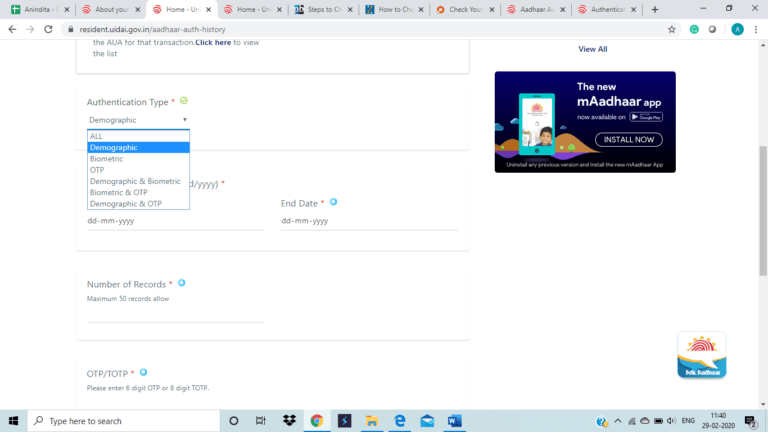
Step 4: Choose the date range “From” and “To” for which you require to see
Step 5: You would need to enter the number of records which is restricted to 50 and click on OTP
Step 6: Enter the OTP and then click on submit
Step 7: Now, you will be able to see the Aadhaar authentication history on the Page. Authentication history will be displayed on the screen with the transaction ID, date, type and other details
- Virtual ID Generator: Another UIDAI services by which you can generate your Virtual ID -VID. Aadhaar virtual id is a provisional, 16-digits random number given with the Aadhaar number. You can use your VID in place of Aadhaar number for all authentication through e-KYC services.
Virtual ID can be used in place of aadhaar number. Basically, you don’t need to provide your aadhaar card for any agencies if you are providing a virtual ID. This aadhaar services available online on UIDAI’s site helps you immediately generate 16 digits temporary code known as the virtual ID that can be produced in the place of aadhaar number (UID).
Below is the process of generating a VID.
Step 1: Go to the UIDAI official website –https://uidai.gov.in/
Step 2: On UIDAI’s home page go to ‘Aadhaar Services’ and click on the option ‘Virtual ID (VID) Generator’ as shown below
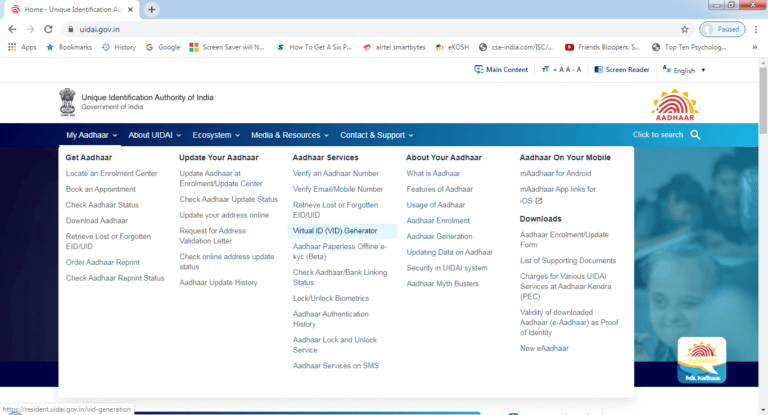
Step 3: You need to enter your 12-digit Aadhaar number or UID or 16-digit Virtual Identification Number or VID as shown below and enter the captcha code and click on “Send OTP” or “ Enter TOTP”
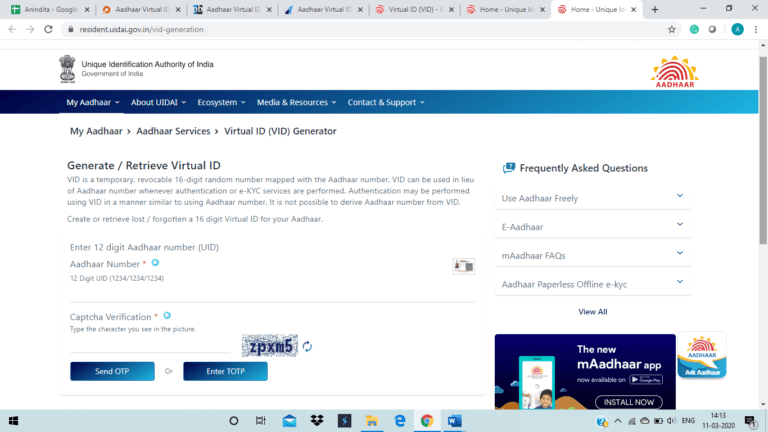
Step 4: After entering the OTP, you need to select the options “Generate VID” or “Retrieve VID” as shown below
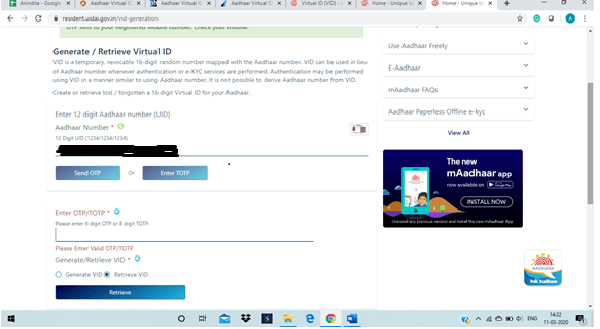
Step 5: Virtual ID would be generated and a message like below will appear. This would be your 16-digit ID which you will get in your registered mobile number stating virtual ID for Aadhaar number and the last 4 digits of your Aadhaar, generated at DD MM YYYY: HH: MM: SS format
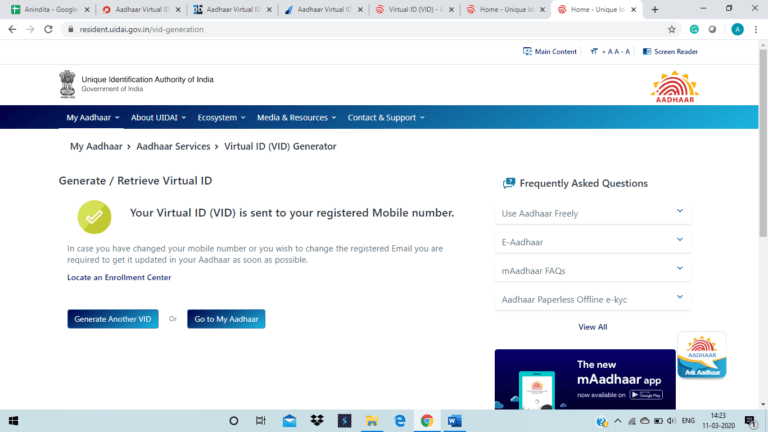
Advantages and Disadvantages of aadhaar online service
- Advantages
- Aadhaar authentication gives an instant method to prove your identity via online authentication. And hence, you need not have any other ID proof except your Aadhaar number
- Once you enrol for aadhaar, you can use your Aadhaar number to validate and establish your identity many times by way of electronic means or by way of offline verification, as applicable
- Aadhaar online service eliminates the hassle of constantly furnishing supporting identity documents every time you wish to avail the benefits and subsidies
- By providing a transportable identity proof that can be substantiated by way of Aadhaar authentication anytime and anyplace online, the Aadhaar scheme empowers flexibility to masses of people who travel from one part of the country to the other
- Disadvantages
- Poor people cannot afford to have the necessary infrastructure for availing Aadhaar online service
- Aadhaar online service is specifically used by a wealthier section of the society
Important Points to keep in mind for aadhaar online service
- Ensure to have your mobile number registered with you aadhaar to avail Aadhaar online service
- Although you have the option to lock and unlock your biometrics, however, the risk of leakage of the data is always there
- UIDAI may also determine obtainability of various POI, POA and other relevant documents taken during enrolment or for any update and its quality, and therefore, may choose to inform you as a resident, to update your demographic statistics and also to submit the necessary document
- Since you can enrol anyplace in India, it might happen that a native speaker of language “B” is registered by an operator of language “C” and therefore your local language of enrolment becomes “C”. Afterwards, you may want to change that local language to any other language that you desire for. If such is the case, then all the necessary demographic information that is printed on your Aadhaar letter needs to be updated in the new local language
Now you know the aadhaar online service or the UIDAI services that are prevailing and if you have an aadhaar, you can get all the benefits of having the same. So, apply and enrol for aadhaar now, if not done already.
FAQ’s
Aadhaar linking with your bank account is not mandatory as per the SC Judgment dated 26th September 2019. However, it’s advisable that you do so to avail of the benefits and facilities of doing so.
Locked Biometrics make sure you or anyone will not be able to use the Biometrics data like fingerprints or iris scans for authentication.
Aadhaar Authentication history aadhaar online service introduced on the UIDAI website provides the details of the authentication done by you as a resident in the past.
Many government schemes and private service providers like PDS, NREGA, telecom operators and banks have accepted Aadhaar authentication for the substantiation of their beneficiaries or clients. The authentication is usually done at the time of the delivery of benefits or while subscribing to a respective service.
Yes, certainly there is. The UIDAI has the responsibility to make sure that the security and privacy of the data collected remain intact. The data would be collected in software provided by the UIDAI and encoded to avoid leakages during transit. The UIDAI has an all-inclusive security procedure to ensure the security and truthfulness of its data. There are safety and storage rules in place. UIDAI has also published these guidelines and is available on its official website.
Virtual ID is a 16 digit temporary and revocable number that can be obtained with the help of your aadhaar number online using UIDAI’s aadhaar services. Virtual ID can be produced for many e-KYC services in the place of aadhaar number.
Aadhaar authentication service helps you check the last 50 authentication transactions on your aadhaar which helps you track authentication for which your aadhaar data has been invoked.
Virtual ID has no expiry period. It is valid till the next time you generate a virtual ID using aadhaar number.
No, mobile number updation needs to be done at the aadhaar enrolment centres.


