Aadhaar- the most commonly and popularly heard the word in today’s life almost in all aspects of life, especially with respect to the verification of an individual. Aadhaar number is a 12-digit random number that is issued by the UIDAI Authority to the residents of India after meeting the prerequisites of the authentication procedure formed by the Authority. Any individual, regardless of their caste, religion, age, income and gender, and is an Indian resident, may voluntarily enrol themselves to get Aadhaar number. A person who is willing to enrol himself needs to provide a minimum demographic and biometric information at the time of the enrolment process which is completely free of charge. A person needs to enrol for his or her Aadhaar only on one occasion and eliminating the duplicates, only one Aadhaar number will be generated, as the distinctiveness is attained using demographic and biometric de-duplication.
What is an e-Aadhaar Card?
Another step taken by UIDAI and the Indian Government is to provide the facility of having a digital Aadhaar named e-Aadhaar. e-Aadhaar is a password protected digital or electronic version of Aadhaar, which is digitally signed by the respective Authority of UIDAI. You can download your e-Aadhaar very easily by visiting the UIDAI official website in no time and effortlessly. When you want to download your e-Aadhaar card, you get to see the option of downloading a “Masked Aadhaar” Card. Let us see in brief what is Masked Aadhaar.
What is Masked Aadhaar?
A masked Aadhaar choice allows you to mask or hide the first 8-digits of your Aadhaar number, whereas the other 4 numbers will be noticeable. When you download the soft copy of your Aadhaar, your photo, demographic information, QR code, and other details remain there as is. The masked Aadhaar will be signed by digitally by UIDAI and therefore, you need not be concerned about whether it will be accepted or not and its legibility. You can always choose to have a Masked Aadhaar Card as a replacement for your regular Aadhaar Card for safety and security.
Masked Aadhaar can be used in places where you need to give Aadhaar only as your identity proof. You can provide masked Aadhaar to validate your photo together with the last 4 digits of this unique ID. And as per the Aadhaar Act, an e-Aadhaar is as valid as a physical copy of your Aadhaar for several purposes and so is your masked Aadhaar. Masked Aadhaar aims to give you an online secured platform from where you can download your e-Aadhaar safely so that there is no misuse or fraud done with your Aadhaar. Although with the unique features of an Aadhaar, it will be nearly impossible to commit fraud or to do a duplication, UIDAI understands your concern and therefore has provided this facility of masked Aadhaar. The below image of the regular aadhaar and a masked aadhaar will help you to understand the difference. And you can see, in masked aadhaar, the first 8 digits are being replaced by XXXX XXXX, whereas the same is visible in the regular Aadhaar card.

Mask Aadhaar option allows you to mask your Aadhaar number in your downloaded e-Aadhaar. Masked Aadhaar number implies replacing of first 8 digits of Aadhaar number with some characters like “XXXX-XXXX” while only the last 4 digits of the Aadhaar Number are visible. Masked Aadhaar option allows you to mask your Aadhaar number in your downloaded e-Aadhaar. Masked Aadhaar number implies replacing of first 8 digits of Aadhaar number with some characters like “XXXX-XXXX” while only the last 4 digits of the Aadhaar Number are visible. Masked Aadhaar option allows you to mask your Aadhaar number in your downloaded e-Aadhaar. Masked Aadhaar number implies replacing of first 8 digits of Aadhaar number with some characters like “XXXX-XXXX” while only the last 4 digits of the Aadhaar Number are visible. Masked Aadhaar option allows you to mask your Aadhaar number in your downloaded e-Aadhaar. Masked Aadhaar number implies replacing of first 8 digits of Aadhaar number with some characters like “XXXX-XXXX” while only the last 4 digits of the Aadhaar Number are visible. Bottom of Form
We will talk about several aspects of the masked Aadhaar card and understand what it is all about.
How to download masked Aadhaar
The UIDAI website offers the facility to download your masked Aadhaar or e-Aadhaar card smoothly on your desktop or laptop. There are three ways of downloading masked Aadhaar and they are, via your Aadhaar number, through your Enrolment ID or EID and by Virtual ID or VID. Let us see below the steps for each of these
- Downloading masked Aadhaarusing Aadhaar number
The process to download the masked Aadhaar or e-Aadhaar is as follows and is appropriate if you have your Aadhaar card with you:
- Visit UIDAI official website at https://uidai.gov.in/
- On the home page, you will get to see ‘My Aadhaar’ option and from there choose ‘Download Aadhaar’ as shown below in the screenshot
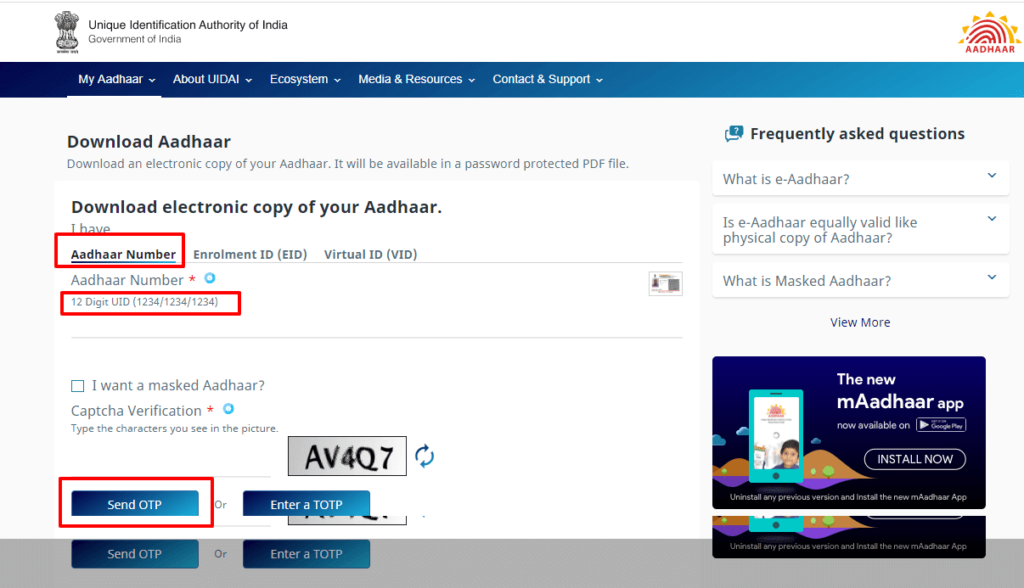
- Fill your 12-digit Aadhaar Number or UID-Unique Identification Number
- Tick the box saying ‘I want a masked Aadhaar’ to get a masked Aadhaar card. And as mentioned above, the first 8 digits will be hidden and the last 4 digits will only be visible as shown below. Else, if you do not want to select the option ‘I want a masked Aadhaar’ box, you can download your e-Aadhaar with complete Aadhaar number which can be seen
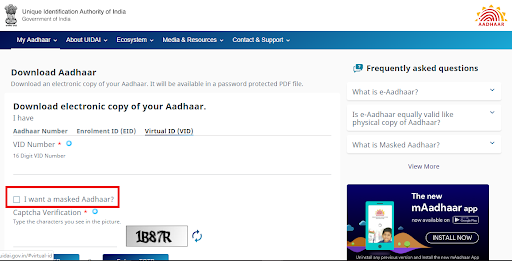
- Authenticate the captcha code as shown above and select ‘Send OTP’
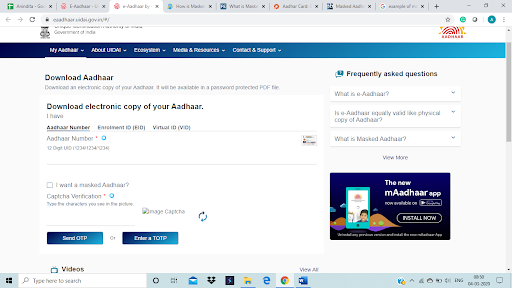
- Otherwise, you can also select the option ‘Enter TOTP’ to use the time-bound OTP or TOTP created from mAadhaar app, a mobile application
- The OTP will be sent to your registered mobile number. Enter the OTP number and you will be in a position to download your masked Aadhaar or e-Aadhaar card in a .pdf format
- Downloading masked Aadhaarusing EID – Enrolment ID
In case you have not got your Aadhaar card, however, having the Enrolment ID or EID with you, you can download masked Aadhaar or e-Aadhaar using the same. The steps are as follows:
- Choose the option ‘Enrolment ID or EID, and enter in the 14-digit EID number as specified in the enrolment form as shown below
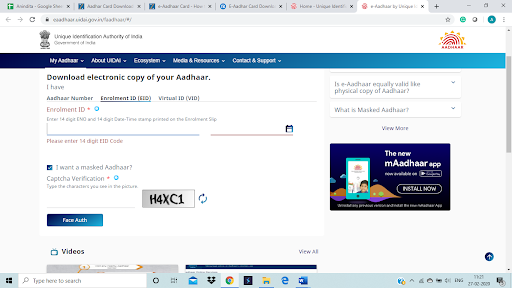
- Select ‘I want a masked Aadhaar’ to receive your masked Aadhaar as mentioned above in option 1
- Authorize the captcha code and click on “Request OTP” to obtain an OTP in your registered cell number
- Enter and validate the OTP and download masked Aadhaar
- Downloading masked Aadhaarusing VID – Virtual ID
The third option is generating a Virtual ID or VID and downloading your masked Aadhaar. You need to follow below the steps:
- Go to the option ‘Virtual ID (VID) Generator’ in ‘Aadhaar Services’ tab under “My Aadhaar “section
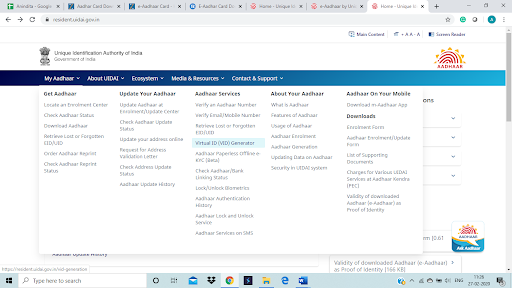
- Fill in your 12-digit Aadhaar card number and authenticate it by capturing the captcha code as shown below
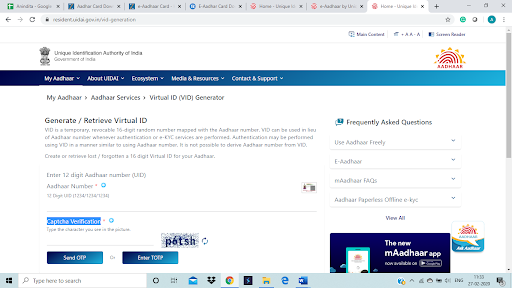
- Click ‘Send OTP’ and get the OTP at your registered cell number
- Enter the OTP to generate the Virtual ID
- With the Virtual ID move to download masked Aadhaar using the VID
- Go to the ‘Download Aadhaar’ option under “My Aadhaar” and select ‘Virtua ID (VID)’ as shown below
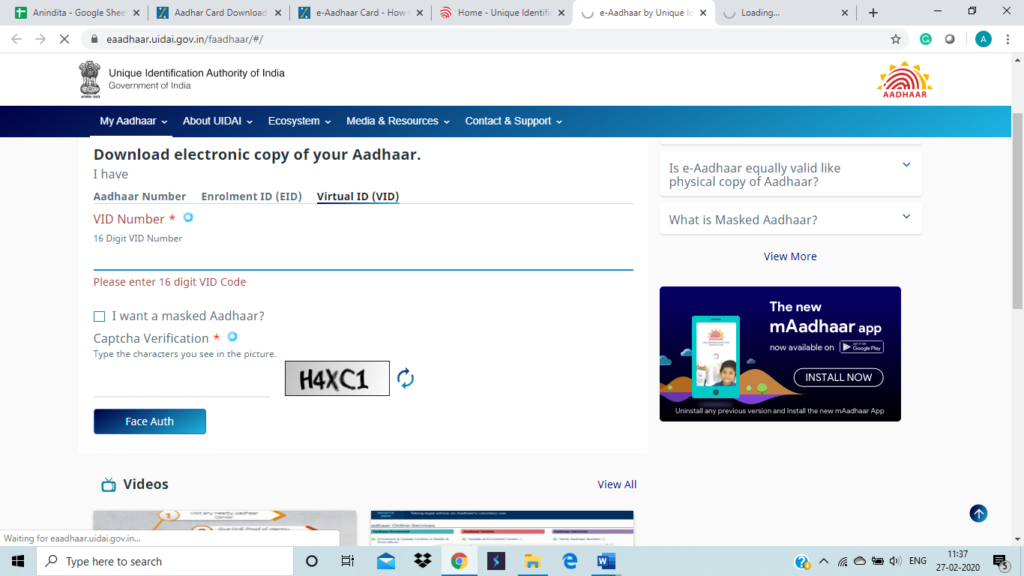
- Enter the Virtual ID and then select to mask your e-Aadhaar card number
- Finish the captcha code process and then click ‘Submit OTP’
- An OTP will be again sent to your registered cell number
- Enter the OTP and download your masked aadhaar or e-Aadhaar
Password for masked Aadhaar
Passwords are a way to efficiently secure significant things or documents. UIDAI understands this concept and hence it has given you the security feature of masked aadhaar and downloading the same through a password.
You would need an 8-digit Masked Aadhaar password to open the same. The password is the first four letters of your name and your birth year that is registered in your Aadhaar Card. In simple language, it’s the combination of the first 4 letters of your name in CAPITAL followed by your year of birth in YYYY as the password.
The 8-digit masked Aadhaar password will be in the following structure and we will take a few situations with examples here to make it clear to you:
- If the name is Amit Mitra and the year of birth is 1975, the password will be AMIT1975
- If the name is Anu Sanyal and the year of birth is 1989, the password will be ANUS1989
- If the name is B. Kumar and the year of birth is 1980, the password will be B. KU1980
- If the name is MIA and the year of birth is 1989, the password will be MIA1989
Acceptance of masked Aadhaar
Masked Aadhaar is as valid as a regular Aadhaar and may be used in various service delivery areas. You can use the same as a proof of identity while you are travelling via trains, for using the same as an identity proof at airports and booking hotels as well. Masked Aadhaar is accepted all over India to prove your identity as and when required.
However, an important point to note here is that Masked Aadhaar cannot be used for getting the benefits that are there under the government welfare schemes through DBT or Direct Benefit Transfer. You need to submit your regular e-Aadhaar or a photocopy of your Aadhaar for all such government welfare arrangements.This will let you remain in availing of the benefits, subsidies or other services without any limitations. Most of the programs need an Aadhaar number to recognize the beneficiaries to eliminate frauds and duplicates from its database. It is strongly suggested that you provide them with your Aadhaar to assist the government officials and yourself to obtain the benefits.
Why use a masked Aadhaar over a normal Aadhaar? (100-150)
Using a Masked Aadhaar has many benefits over a normal or a regular Aadhaar card. Few of these are stated below:
- Your original Aadhaar number remains hidden and no one can get see the same in masked Aadhaar. On the other hand, for regular Aadhaar card, your full Aadhaar number can be seen which may be used by other people
- e-Aadhaar or a Masked Aadhaar has all your demographic and biometric details stored in UIDAI central database that helps in authentication whenever it is required
- Masked Aadhaar may be downloaded wherever and when needed, while the regular Aadhaar card can only be obtained by placing a request by visiting the nearest Aadhaar Enrolment Centre.
- Also, with Masked Aadhaar, there is no chance of damage, torn, etc, while for regular aadhaar, you may have the chance to damage or torn your physical aadhaar
- Last but most important, with Masked Aadhaar, you need to carry the physical copy of your Aadhaar all the time and therefore you do not have the probability of losing the same, but for regular aadhaar, there will always be a concern of misplacing it
The UIDAI has made it convenient for you to carry your masked aadhaar or e-Aadhaar card in soft copy. Therefore, enrol for your Aadhaar card and download your e-Aadhaar card online and avail all the benefits linked to your Aadhaar.
FAQ’s
Yes, you can download e-Aadhaar by visiting the official website of UIDAI https://uidai.gov.in/ or https://eaadhaar.uidai.gov.in
Yes, you can download your e-Aadhaar or masked Aadhaar as many times as you want.
The UIDAI has the responsibility to make sure about the safety and confidentiality of the data gathered. The data is collected in software provided by the UIDAI and is safely encrypted to stop leakages in transit. The UIDAI has a wide-ranging security strategy to safeguard the security and integrity of its statistics. There are strong security and storage procedures in place. UIDAI has made available its guidelines in this respect and is available on its website. Consequences for any violation in security will be extremely strict, including penalties for revealing the identity data. There are both civil and criminal penalties for any illegal access to CIDR-Central identities Data Repository – including hacking, and penalties for fiddling with data in the CIDR.
Enrolling for Aadhar is voluntary. Aadhaar is a tool that been designed for the delivery of service and not used for any other purpose. If you do not want to use your Aadhaar, it will turn into dormant, as the usage happens basis your physical attendance and biometric authentication. Nevertheless, kids, within 6 months of achieving a majority, can make an application for withdrawal of their Aadhaar as per the rules of the Aadhaar Act, 2016.
As per Section 4(3) of the Aadhaar Act, 2016, and e-Aadhaar is as valid as any Physical Copy of Aadhaar for all purposes. The law states” An Aadhaar number, in physical or electronic form subject to authentication and other conditions, as may be specified by regulations, may be accepted as a proof of identity of the Aadhaar number holder for any purpose”
You can also refer to the link for more details https://uidai.gov.in/images/uidai_om_on_e_aadhaar_validity.pdf.





