The Government of India has issued several types of documents which help in establishing the identity proof of an Indian citizen. One such document issued by the Government is the Aadhaar card. Ever since it was introduced, the Aadhaar card has become a single document which can be used to authenticate the identity of an individual. Let’s understand what an Aadhaar card is and its uses –
What is an Aadhaar card?
An Aadhaar card is a Government issued card which contains the personal details and biometric details of an individual. The card has a 12-digit unique Aadhaar number which is allotted to each individual who enrols for the card. This number helps in identifying the individual from other individuals. The Aadhaar card contains the following details of individuals –
- Name
- Father’s/spouse’s name
- Date of birth
- Address
- Iris scan of the individual
- Fingerprints
- Photograph
Uses of an Aadhaar card
The Aadhaar card serves various uses and is an important document. Here are the uses and importance of the card –
- The card serves as a valid proof of address, proof of identity and proof of age in all financial transactions or other transactions which require valid proofs
- If you link your Aadhaar card with your bank accounts and other financial accounts, you can maintain a centralized database of your transactions and help in the prevention of frauds
- Aadhaar card provides a unique identification number to individuals thereby helping the Government to identify Indian citizens and update population registers
- The Aadhaar card helps in authenticating your identity as it stores your biometric details which help in identifying the individual
- Financial transactions become easy when you can provide your Aadhaar card as a valid proof. This eliminates the possibility of fraud and money laundering and makes it easy for sellers to authenticate buyers
How to get an Aadhaar card?
To get an Aadhaar card, you would have to enrol yourself at Aadhaar Enrolment centres. The process of getting an Aadhaar card for the first time is offline and you have to visit the Aadhaar Enrolment centres for making an application. Here’s how you can apply for an Aadhaar card –
- Locate the nearest Aadhaar enrolment centre and visit the centre with documents of your age proof and address proof
- At the Aadhaar enrolment centre there would be an application form which you should fill up and submit. The form contains the details about your name, date of birth, address, father’s or spouse’s name, etc.
- At the Aadhaar enrolment centre, the authorized person would then take your photograph, record your fingerprints and scan the iris of your eye
- You should submit a proof of age, proof of identity and a proof of address along with the application form
- The form would, then, be processed and you would get an Enrolment ID number
- Thereafter, the Unique Identification Authority of India (UIDAI) would issue you an Aadhaar card with a Unique Identification Number (UID) which would be called your Aadhaar number and be used for all authentication purposes.
Downloading the Aadhaar card in soft copy
While the physical Aadhaar card should be kept handy whenever required, UIDAI also allows you to download a soft copy of your Aadhaar card and store it on your phone or computer. You can download the Aadhaar card online either through the UIDAI website or through the mAadhaar application on your Smartphone. To download the Aadhaar card online, here are the steps –
- Downloading Aadhaar using UIDAI website
The UIDAI website allows you to download your Aadhaar card easily on your computer or laptop. The process to download the card is as follows –
- Visit the website at https://uidai.gov.in/
- On the home page, under ‘My Aadhaar’, choose ‘Download Aadhaar’
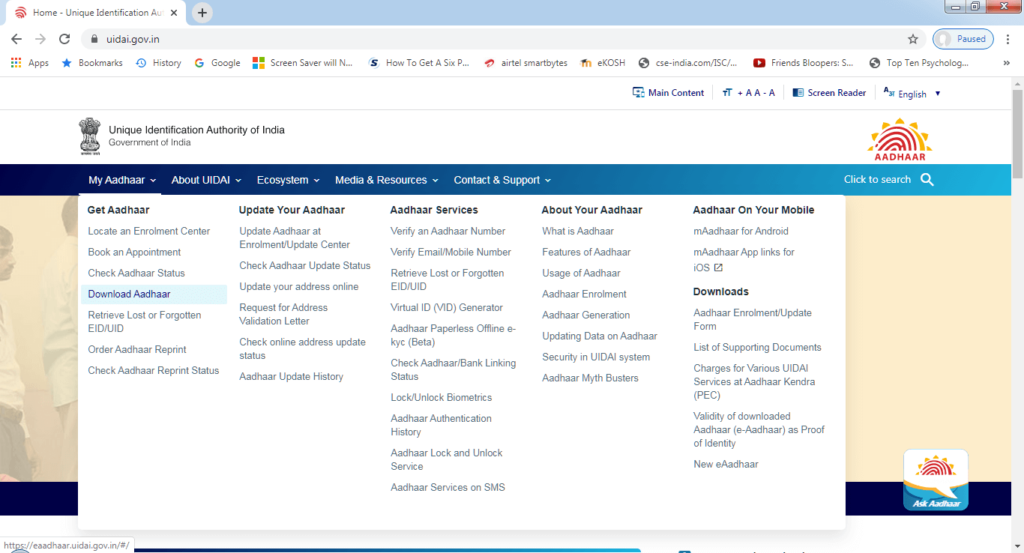
- A new tab would open wherein you would get three options of downloading your Aadhaar card – through your Aadhaar number, through your Enrolment ID and through a Virtual ID. Choose the option which is suitable and proceed to download the Aadhaar card.
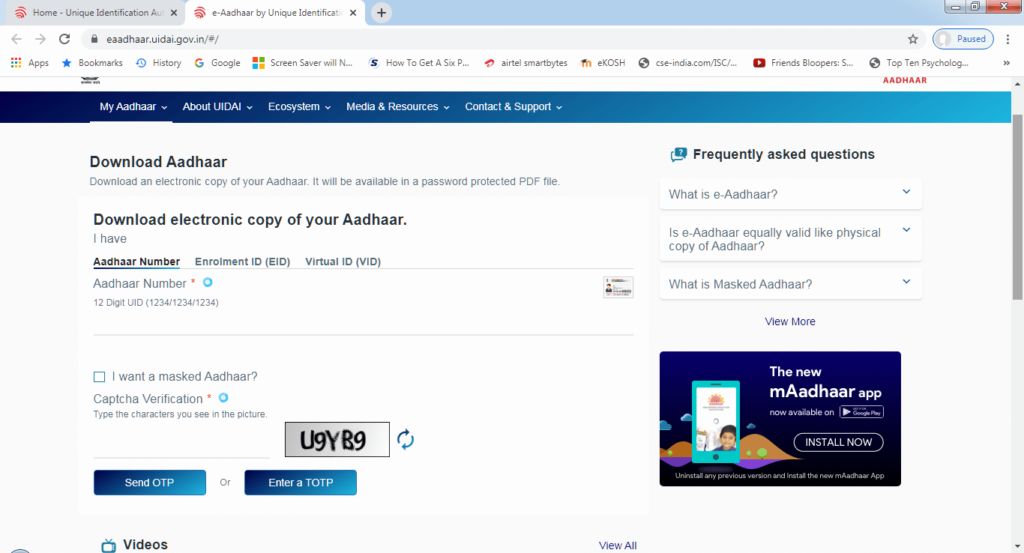
- Here’s how you can download Aadhaar through your Aadhaar number –
- On the ‘Download Aadhaar’ page, choose ‘Aadhaar number’ and provide the 12-digit Aadhaar number which is mentioned on your Aadhaar card.
- Choose the box ‘I want a masked Aadhaar’ to get a masked Aadhaar copy wherein the first eight digits of your Aadhaar number would be hidden and only the last four numbers would be visible. This type of Aadhaar card is meant for security purposes so that others cannot record your Aadhaar card number and use it for raudulent practices. Alternatively, if you don’t select the ‘I want a masked Aadhaar’ box, you can download the Aadhaar with the full Aadhaar number visible.
- The next step is to verify the captcha code. Enter in the code displayed in the box and choose ‘Sent OTP’
- An OTP would be sent to the mobile number which is registered with your Aadhaar card. Enter the mobile number and download your Aadhaar card in a .pdf format.
- If you have not received your Aadhaar card and you have the enrolment ID with you, you can download eAadhaar using the enrolment ID. The process is as follows –
- Choose ‘Enrolment ID (EID)’ and enter in the 14-digit EID number which is mentioned on the enrolment form
- Along with the EID number, the date and time which is stamped on the enrolment form should also be entered
- You can then choose ‘I want a masked Aadhaar’ to get the Aadhaar number hidden on the eAadhaar
- Verify the captcha code to receive an OTP to your registered mobile number
- Enter in the OTP and authenticate the download of the Aadhaar card
- You can also create a Virtual ID (VID) and download your Aadhaar card if you like. To generate the Virtual ID, the steps are as follows –
- On the home page, under ‘Aadhaar Services’ choose ‘Virtual ID (VID) Generator’
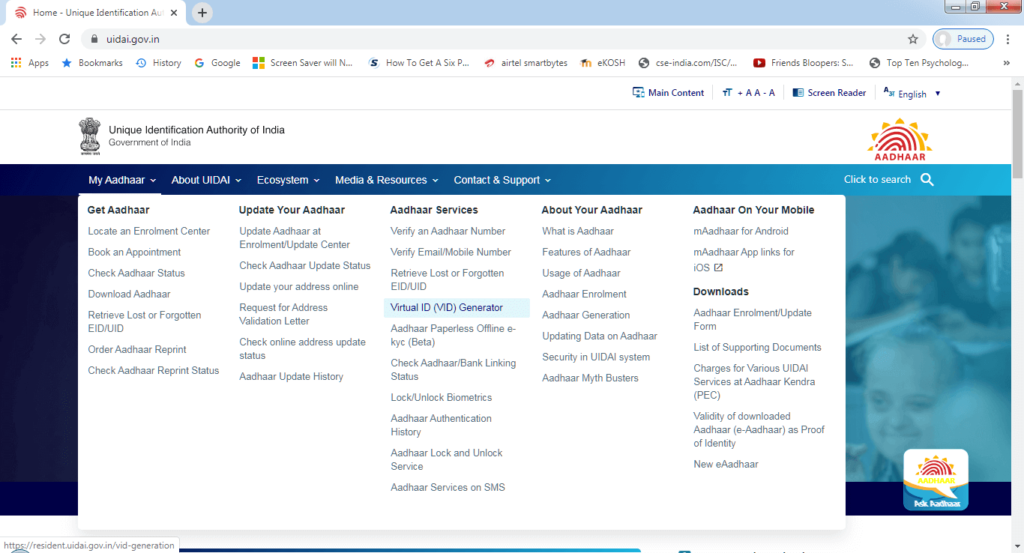
- A new tab would open wherein you would have to enter in your 12-digit Aadhaar card number and verify it by entering in a captcha code
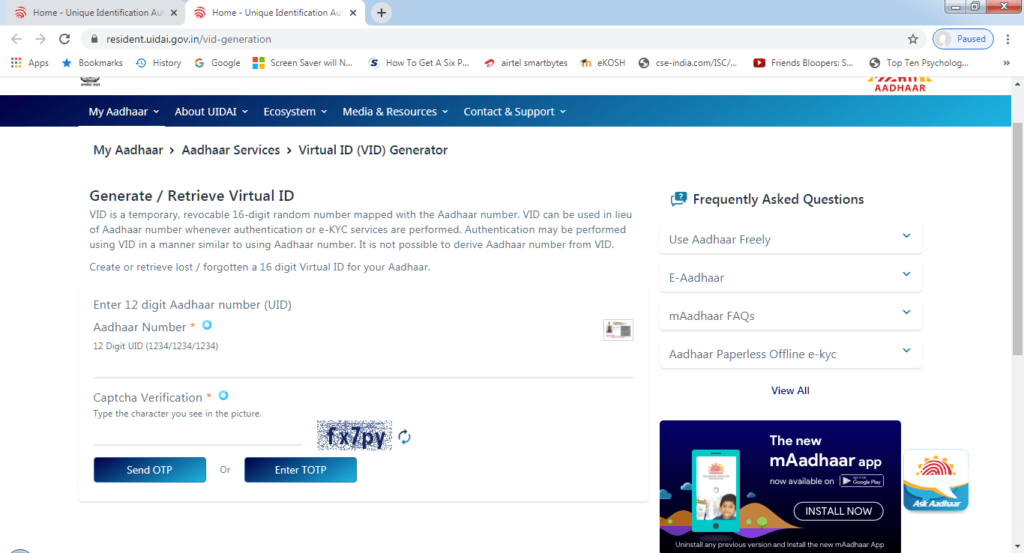
- After you enter the captcha code, click ‘Send OTP’ to receive the OTP on your registered mobile number
- Enter in the OTP to generate the Virtual ID
- After you have generated the Virtual ID, note it down and then proceed to download Aadhaar using the VID generated.
- Go to the ‘Download Aadhaar’ page and choose ‘Virtua ID (VID)’ option
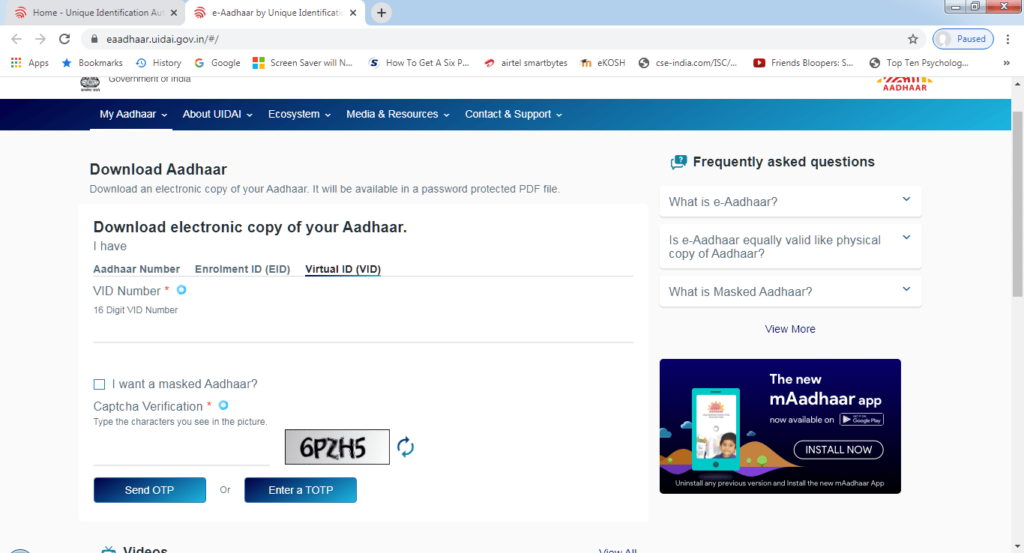
- Enter in the Virtual ID which you have generated followed by the choice to mask your Aadhaar number.
- Then enter the captcha code and click ‘Submit OTP’
- The OTP would be sent to you on your registered mobile number. Enter in the OTP and download your Aadhaar.
- Downloading Aadhaar using mAadhaar application
The mAadhaar application is a mobile application which you can download on your Smartphone and use it for different Aadhaar related services. The mAadhaar application can be downloaded on an Android phone through Google Play Store and also on an iPhone through Apple Store. You have to download the application and register yourself on it. After being registered, you can download your Aadhaar through the application. The process is as follows –
- On the homepage of the application, choose ‘Download Aadhaar’
- You would be given three choices for the download – through Aadhaar number, Virtual ID (VID) number and Enrolment ID number
- If you choose the ‘Aadhaar number’ option, fill in your 12-digit Aadhaar card number, enter the captcha code and ‘Request for OTP’. Enter the OTP sent to your registered mobile number and you would be able to download your Aadhaar card
- If you choose the ‘Virtual ID Number’ option, enter the 16-digit virtual ID number, captcha code and then request for OTP. The OTP would be sent to the registered mobile number which you need to enter to download Aadhaar. If you don’t have a VID, you can generate one through the application itself. For generating a VID, open the application and choose the option ‘Virtual ID Generator’. In the next page enter in your 12-digit Aadhaar card number followed by the captcha code and request for an OTP. Enter the OTP that you receive on the registered mobile number and a 16-digit Virtual ID number would be generated. You can use this VID to download the Aadhaar card.
- If you choose ‘Enrolment ID Number’ option, you have to enter the 14-digit Enrolment ID which is available on the enrolment form, date of enrolment in DD/MM/YYYY format and time mentioned on the enrolment form in HH:MM:SS format. Enter the captcha code and request for the OTP. The OTP would be sent to the mobile number which is registered in the Aadhaar database. Enter the OTP to download your Aadhaar card.
Aadhaar card download by name and date of birth
Earlier it was possible to do Aadhaar card download by name and date of birth. However, UIDAI has changed the norms for downloading Aadhaar online. Currently, you cannot do Aadhaar card download online by name and date of birth. Your Aadhaar number, enrolment ID number or a vitual ID number would be required to download an Aadhaar card. However, if you lose your Aadhaar card, then you can retrieve the lost Aadhaar card number or enrolment number online by entering in your name and mobile number. The process to retrieve lost Aadhaar or enrolment ID number is as follows –
- Through UIDAI website
- Visit https://uidai.gov.in/.
- Under ‘My Aadhaar’ go to ‘Get Aadhaar’ and choose ‘Retrieve Lost or Forgotten EID/UID’
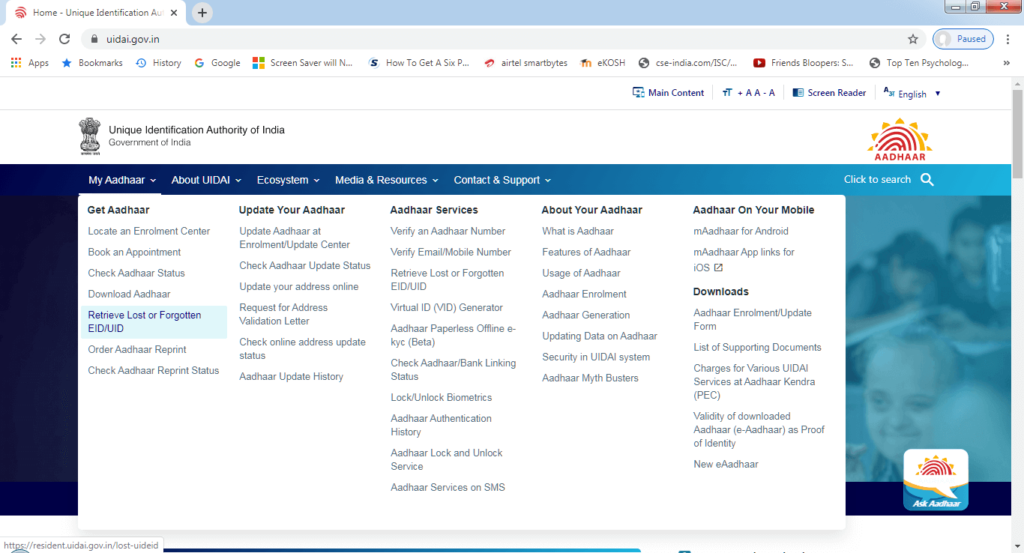
- A new window would open where you would have to choose whether you want to retrieve your Aadhaar Number (UID) or your Enrolment ID Number (EID).
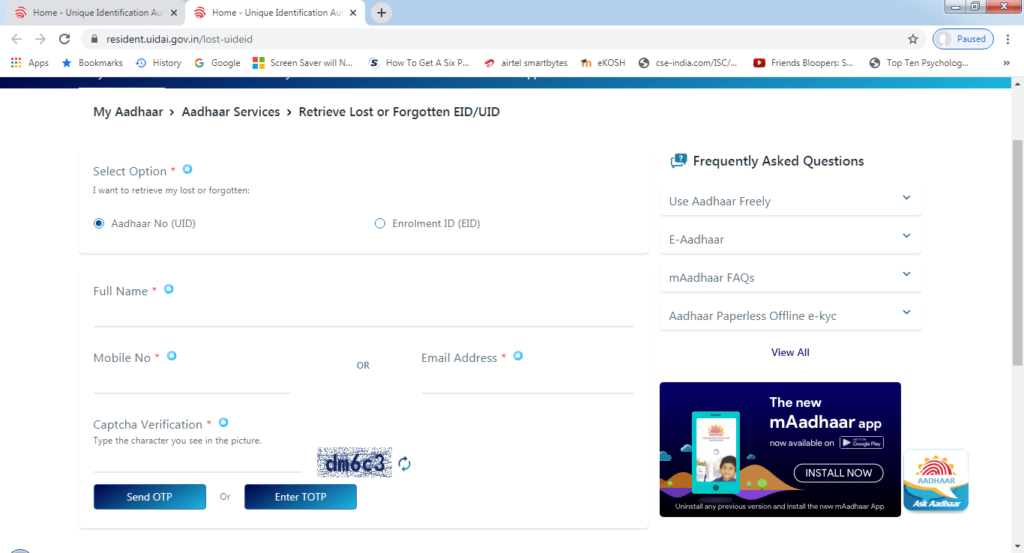
- Then you need to enter your full name and your mobile number or your email ID. Your mobile number or email ID should be registered in Aadhaar database
- Enter the captcha code displayed on the screen and choose ‘Sent OTP’
- An OTP would be sent to the registered mobile number or email ID which you have entered
- Provide the OTP and you would be able to get your Aadhaar number or your enrolment ID number online through your name.
- Through mAadhaar application
- Open the mAadhaar application and choose ‘Retrieve EID/UID’
- Then choose whether you want to retrieve your Aadhaar Number (UID) or your Enrolment ID Number (EID).
- If you choose to retrieve your Aadhaar card number, you would have to provide the 14-digit enrolment ID, date and time mentioned in the enrolment form in DD/MM/YYYY and HH:MM:SS formats respectively. Provide the captcha code and request for an OTP. Enter the OTP to find out the Aadhaar number
- If, on the other hand, you want to retrieve your enrolment ID, you would have to provide your full name, email ID and mobile number. Then you have to enter the security code and request for an OTP. Once the OTP is successfully entered you would be able to retrieve your enrolment ID
Printing the eAadhaar card
Once you have downloaded the Aadhaar card online, you can open it and print it for using it as an authentication tool. To open the .pdf file, you would have to enter in an 8-digit password. This password is the first four letters of your name as it appears on the Aadhaar card and the year of your birth. So, if your name is Akash and you were born in 1986, the password would be akas1986.
Things to remember
- When you download an eAadhaar card online through the UIDAI website, you get an option of downloading a masked Aadhaar. A masked Aadhaar is better as it protects your Aadhaar card number from being fraudulently used. So, choose the masked Aadhaar option and be safe
- Your mobile number should be registered in the Aadhaar database for you to download the Aadhaar card online. Only when the mobile number is registered would you be able to get and enter the OTP required to complete the download process. So, if your mobile number is not registered, register it before you download Aadhaar online.
- The downloaded copy of your Aadhaar card can be used as a valid proof in all financial transactions that you do
The UIDAI has made it easy for you to carry your Aadhaar card in soft copy which prevents loss of the physical card. So, enrol for Aadhaar and download your Aadhaar card online for ease and convenience.
FAQ’s
Yes, if you have enrolled for Aadhaar, you can download your Aadhaar card online by entering in the enrolment ID, date of enrolment and the time of enrolment (mentioned on the enrolment form). These details would allow you to download eAadhaar on your computer from the UIDAI website or on your Smartphone using the mAadhaar application.
No, there are no charges for downloading your Aadhaar card online.
Yes, you can download the Aadhaar card of your wife through your mobile number. At the time of download enter in your wife’s Aadhaar card number or enrolment ID and provide your mobile number. The OTP would be sent to your number as it is registered in your wife’s Aadhaar database. Once you enter the OTP, the Aadhaar card of your wife would be downloaded.
No, printing of eAadhaar is not necessary. You can store your Aadhaar card online on your phone or laptop and use it as and when required.
If you don’t have the Aadhaar card or enrolment ID number, you can choose to retrieve these numbers online through UIDAI’s website. Visit UIDAI’s website and choose ‘Retrieve Lost or Forgotten EID/UID’. Then choose whether you want to know your Aadhaar card number or your enrolment ID number. Provide your name and mobile number or email address to generate an OTP. Enter in the OTP and you would be able to generate your Aadhaar number or enrolment ID number online.


