Aadhaar card is one of the most important documents for you to avail various benefits offered by the Government. An Aadhaar card is a 12 digit unique identification number issued to citizens of India that carries each and every detail of the individual including biometric details and personal details. Once you enrol yourself for aadhaar and receive the aadhaar number, your details are stored in the government database. Linking to aadhaar card to various services help in availing various additional benefits offered by the government schemes and services. IRCTC (Indian Railway Catering and Tourism Corporation) also offers additional benefits for passengers who have linked their aadhaar card with their IRCTC account.
Aadhaar linking to IRCTC (Indian Railway Catering and Tourism Corporation) is an important requirement for frequent travellers in India. Users who link aadhaar with IRCTC can book up to 12 tickets a month. If the aadhaar is not linked to the IRCTC account, users can only book 6 tickets in a month. For frequent travellers to book more e-tickets in a month through IRCTC account, it is important to get the aadhaar linked to the account. Let’s check out how to link aadhaar with IRCTC.
The process to link aadhaar to IRCTC account online
Linking of aadhaar card to IRCTC account is an easy and simple online process. The process of linking aadhaar to IRCTC accounts can be completed online within a few minutes. Following is the step-by-step process to link aadhaar to IRCTC account –
- Visit IRCTC official website
- Click on ‘login’ tab displayed in the home page
- A login window will be opened wherein you can enter your user ID and password to log on for booking e-tickets.
- In case, you are the first time user, you can click on the ‘register’ tab which will navigate you to ‘individual registration’ window.
- Fill in all the required details (desired user ID, personal details and residential address) to register. Personal details would include your name, gender, date of birth, occupation, marital status, country, email, contact number and nationality.
- Once the registration process is completed you can log in with your user credentials (user id and password).
- Once you are logged in click on ‘Link Your Aadhaar’ option under ‘My Account’ tab displayed on the top right corner of your account home page
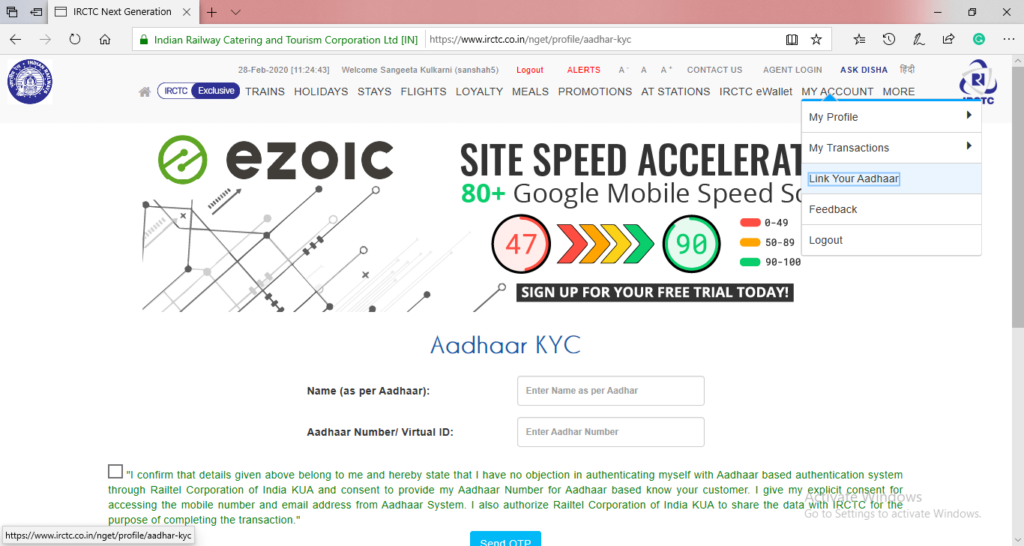
- Fill in your name as per aadhaar and aadhaar number, confirm the details given by you and click on ‘Send OTP’ button
- OTP (one-time password) will be sent to your aadhaar registered mobile number
- Enter the OTP and click on ‘Verify OTP’ button
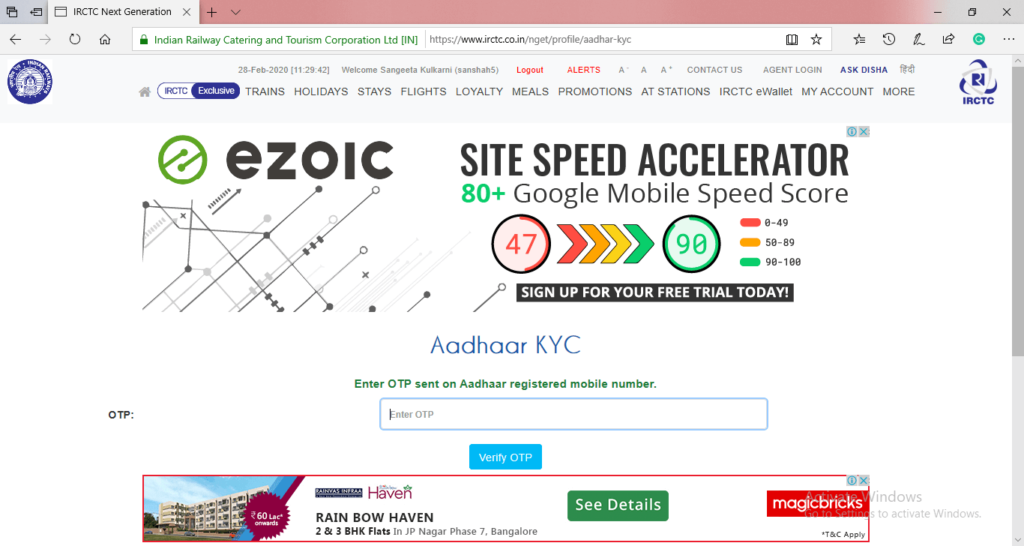
- Your aadhaar KYC details will be displayed on the page. Confirm the details and click on ‘updates’ button
- Once you finish the update of aadhaar with IRCTC account, a confirmation page will pop up confirming your aadhaar verification in IRCTC account
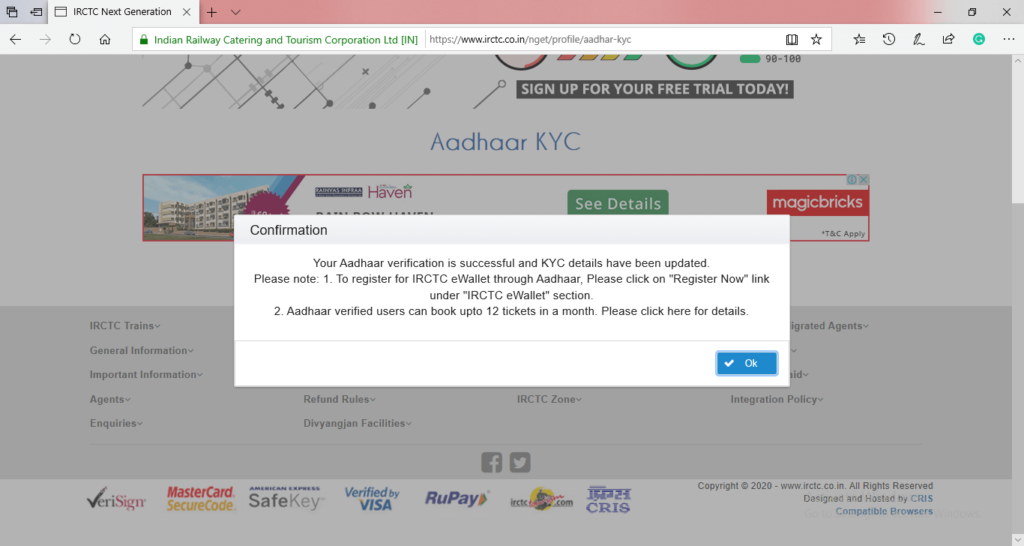
You can check the status of aadhaar verification or IRCTC aadhaar link by clicking on ‘add/modify master list’ option under ‘my profile’ tab of ‘my account’. ‘Verification status’ for passengers under the passenger list will be displayed as ‘verified’ for the passenger whose aadhaar verification is already done. Also, the message saying ‘’IRCTC user ID has been verified with aadhaar for the particular passenger and the user can book up to 12 tickets in a month’’ will be displayed below the passenger list.
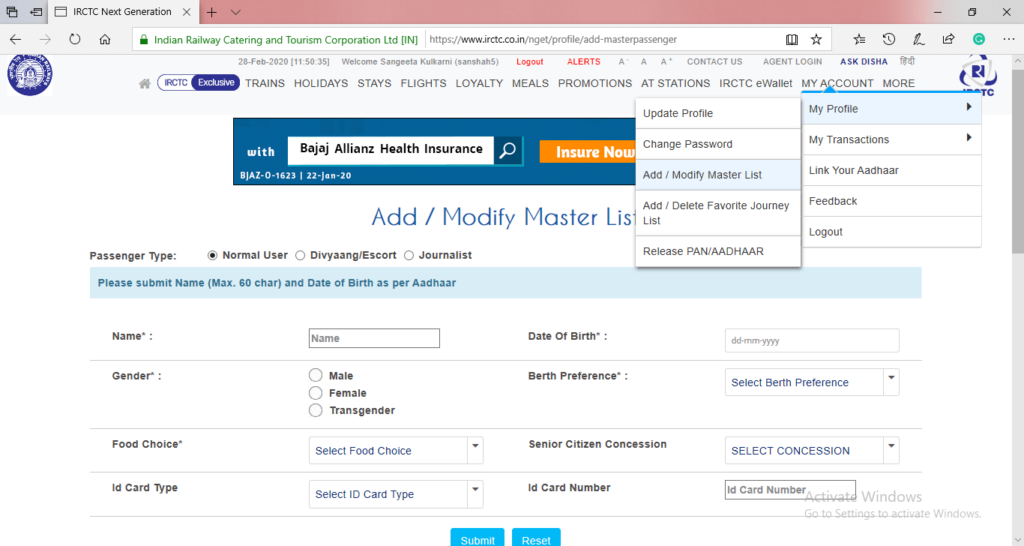
If the aadhaar is not verified for other passengers in the list, verification can be done through ‘edit’ option.
Prerequisites for linking aadhaar with IRCTC
In order to link aadhaar to IRCTC, you need to keep certain information handy. You can also keep the documents handy so that you can verify and ensure you are providing accurate information. Keeping the right information handy makes the process of verification and IRCTC aadhaar link quick and easy. Following are the important documents/information that you should keep handy to successfully link aadhaar to IRCTC –
- IRCTC account (with user ID and password)
- Aadhaar card/number
- Aadhaar registered mobile number to receive OTP (One Time Password)
How to add a passenger with aadhaar number
IRCTC digital platform has made everything easy. A new passenger with aadhaar card can be added into existing IRCTC account anytime online. The online process of adding new passengers with aadhaar card into existing IRCTC account is simple. The process does not even require OTP (one-time-password) verification. Following is the step-by-step process for adding new passengers with aadhaar card into existing IRCTC account –
- Login to IRCTC official website
- Click on ‘login’ tab visible at the top of the homepage
- Input your user credentials (user ID and password) to login to your existing IRCTC account
- First, click on ‘my account’ tab available at the top right corner of the page. Click on ‘add/modify master list’ option under ‘my profile’ tab of ‘my account’
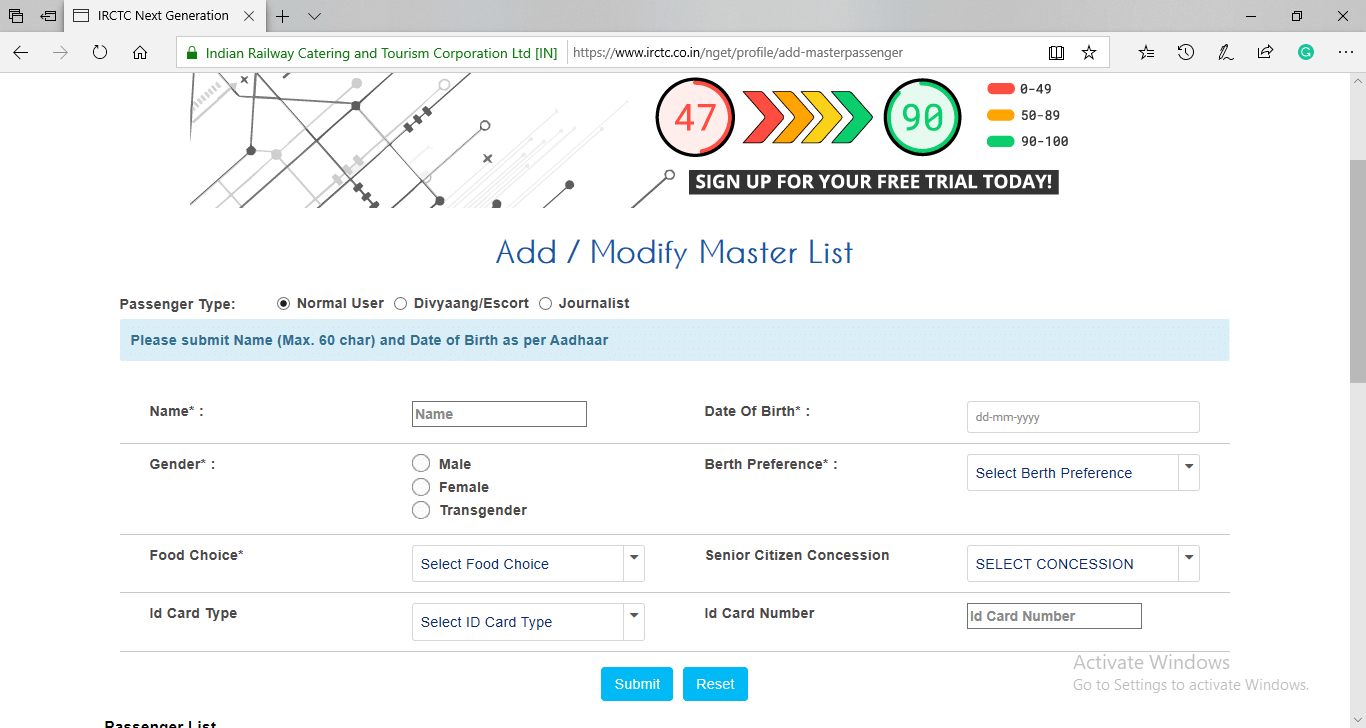
- Fill in all the details of the new passenger as required for addition and verification. It is important to remember that the details should be as per the aadhaar card. Following are the details to be given –
- Name
- Date of birth
- Gender
- Berth preference
- Food choice
- Mention if the passenger is going to avail senior citizen concession
- Select ID card type as ‘’Aadhaar ID/ virtual ID’’
- Mention new passenger’s aadhaar number
- Once all the details are filled in, click on ‘submit’ button to complete the addition of new passenger with aadhaar card into existing IRCTC account
- Added details will be saved in the master list and added new passenger’s details will reflect in the passenger list
- The ‘verification status’ under the details will reflect as ‘pending’ till the details are verified
- Once the verification is successful, the status is shown as ‘verified’. If the status is not verified, you can choose the link above master list to edit the passenger details
- Further verification will be done after updating of details
- The same process can be followed for each time when you add new passengers into your existing IRCTC account
How to book e-tickets using aadhaar verified master list
Booking e-tickets using aadhaar verified master list is an easy, quick and simple process. Once the new passengers are added and the aadhaar details for the passengers are verified, the names of all the passengers added will reflect in the ‘passenger list’ under ‘master list’ along with all the details of passengers. An Aadhaar verified passenger can book an e-ticket of up to 12 in a month through IRCTC account online. The process of booking e-tickets for aadhaar verified passengers is a time-saving process. Following are the step-by-step process for booking e-tickets using aadhaar verified master list –
- Login to IRCTC official website
- Click on ‘login’ tab visible at the top of the homepage
- Input your user credentials (user ID and password) to login to your existing IRCTC account
- Input ‘from’ and ‘to’ journey details in ‘book your ticket’ window. Select the journey date and choose the class and go ahead with booking e-tickets
- Once you click on ‘book now’ option, the page opens which will ask you to select the passengers from the master list
- Once you select the passenger name from the master list, the details already added will be displayed (age, gender, birth preference and aadhaar number)
- Continue to make payment and book the e-tickets easily using aadhaar verified master list
Benefits on linking aadhaar with IRCTC
Linking the aadhaar with your IRCTC (Indian Railway Catering and Tourism Corporation) account allows you to avail many benefits. Following are the benefits of linking aadhaar with IRCTC account –
- It helps in quickly and easily book the e-tickets on IRCTC
- The primary benefit provided by linking aadhaar with IRCTC account is that you are allowed to book a maximum of up to 12 e-tickets a month. On the other hand, an IRCTC account without verification of aadhaar is allowed to book only up to 6 tickets a month.
- Passengers in IRCTC account with already verified aadhaar can book e-tickets without any hassles as all the details available are already verified.
Linking aadhaar to IRCTC account is not a mandatory process. However, if you link it you will be able to enjoy the additional benefits of booking more tickets and make your trip booking experience hassle-free. Booking your train tickets becomes easy which can be done in one go as all the details are already verified. With the process being very simple, passengers with aadhaar card can be added anytime within a few seconds and get the details verified. And the passengers whose details are updated and verified in the master list can also book e-tickets anytime online.





